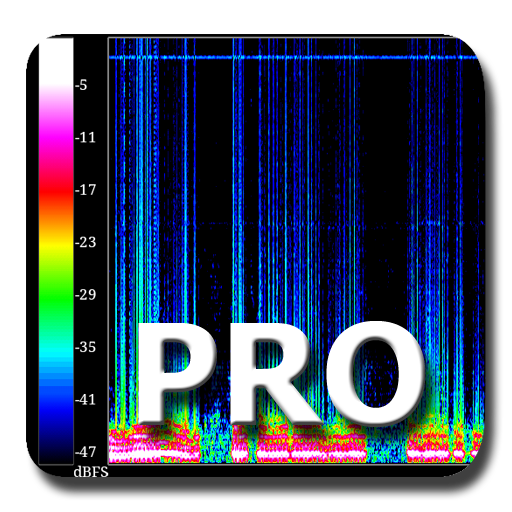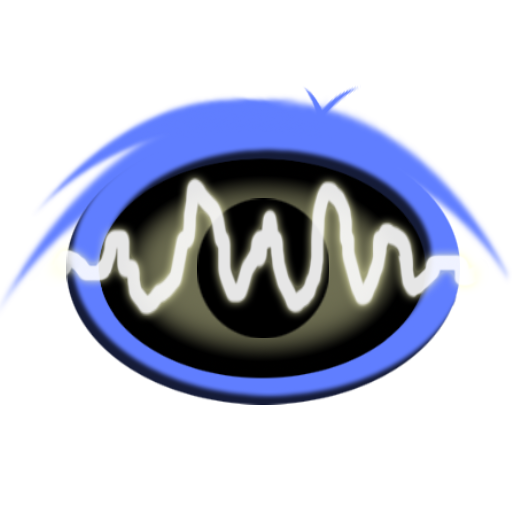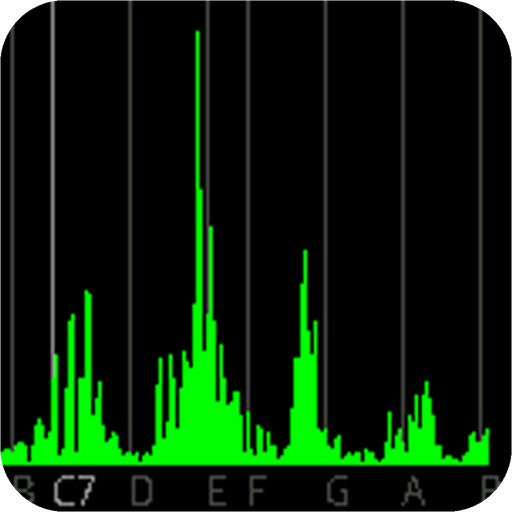
Audio Spectrum Monitor (No Ad)
เล่นบน PC ผ่าน BlueStacks - Android Gaming Platform ที่ได้รับความไว้วางใจจากเกมเมอร์ 500 ล้านคนทั่วโลก
Page Modified on: 26 กรกฎาคม 2562
Play Audio Spectrum Monitor (No Ad) on PC
A display position can be adjusted by dragging horizontally.
Scaling of the display range of a scale can be carried out in pinch zoom operation.
[ feature ]
・The spectrum of the voice input from your Android phone's microphone is in real time displayed.
・A horizontal axis is displayed by the music scale.
・Display 7 octaves from C1 to B7.
・It corresponds to a horizontal rotation of the screen.
・The basic frequency (pitch) is presumed and it displays it.
・It correspond to a drug and pinch zoom.
・Tuner
・Recording and playback
・Save/Load function
[ How to use ]
Please input the voice from your Android phone's microphone. The spectrum is in real time displayed. It corresponds to a horizontal rotation.
[ Pitch detection ]
When the pitch is presumed, a blue vertical line is displayed at the position of the music scale.
Moreover, value (Hz) of the pitch and the music scale name are displayed in the top of the screen.
When the voice contains two or more musical instruments and harmonies, it is not possible to analyze it correctly.
[ Recording and playback ]
Only 3 minutes you can record.
เล่น Audio Spectrum Monitor (No Ad) บน PC ได้ง่ายกว่า
-
ดาวน์โหลดและติดตั้ง BlueStacks บน PC ของคุณ
-
ลงชื่อเข้าใช้แอคเคาท์ Google เพื่อเข้าสู่ Play Store หรือทำในภายหลัง
-
ค้นหา Audio Spectrum Monitor (No Ad) ในช่องค้นหาด้านขวาบนของโปรแกรม
-
คลิกเพื่อติดตั้ง Audio Spectrum Monitor (No Ad) จากผลการค้นหา
-
ลงชื่อเข้าใช้บัญชี Google Account (หากยังไม่ได้ทำในขั้นที่ 2) เพื่อติดตั้ง Audio Spectrum Monitor (No Ad)
-
คลิกที่ไอคอน Audio Spectrum Monitor (No Ad) ในหน้าจอเพื่อเริ่มเล่น