
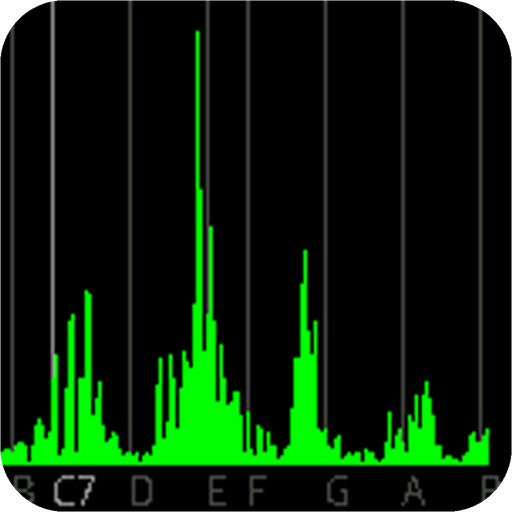
Audio Spectrum Monitor (No Ad)
Chơi trên PC với BlueStacks - Nền tảng chơi game Android, được hơn 500 triệu game thủ tin tưởng.
Trang đã được sửa đổi vào: 26 tháng 7, 2019
Play Audio Spectrum Monitor (No Ad) on PC
A display position can be adjusted by dragging horizontally.
Scaling of the display range of a scale can be carried out in pinch zoom operation.
[ feature ]
・The spectrum of the voice input from your Android phone's microphone is in real time displayed.
・A horizontal axis is displayed by the music scale.
・Display 7 octaves from C1 to B7.
・It corresponds to a horizontal rotation of the screen.
・The basic frequency (pitch) is presumed and it displays it.
・It correspond to a drug and pinch zoom.
・Tuner
・Recording and playback
・Save/Load function
[ How to use ]
Please input the voice from your Android phone's microphone. The spectrum is in real time displayed. It corresponds to a horizontal rotation.
[ Pitch detection ]
When the pitch is presumed, a blue vertical line is displayed at the position of the music scale.
Moreover, value (Hz) of the pitch and the music scale name are displayed in the top of the screen.
When the voice contains two or more musical instruments and harmonies, it is not possible to analyze it correctly.
[ Recording and playback ]
Only 3 minutes you can record.
Chơi Audio Spectrum Monitor (No Ad) trên PC. Rất dễ để bắt đầu
-
Tải và cài đặt BlueStacks trên máy của bạn
-
Hoàn tất đăng nhập vào Google để đến PlayStore, hoặc thực hiện sau
-
Tìm Audio Spectrum Monitor (No Ad) trên thanh tìm kiếm ở góc phải màn hình
-
Nhấn vào để cài đặt Audio Spectrum Monitor (No Ad) trong danh sách kết quả tìm kiếm
-
Hoàn tất đăng nhập Google (nếu bạn chưa làm bước 2) để cài đặt Audio Spectrum Monitor (No Ad)
-
Nhấn vào icon Audio Spectrum Monitor (No Ad) tại màn hình chính để bắt đầu chơi



