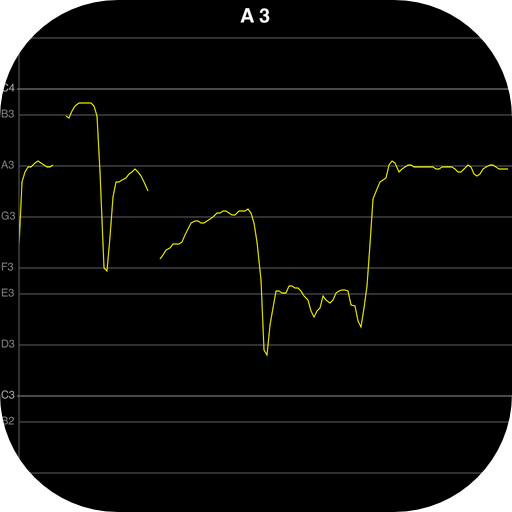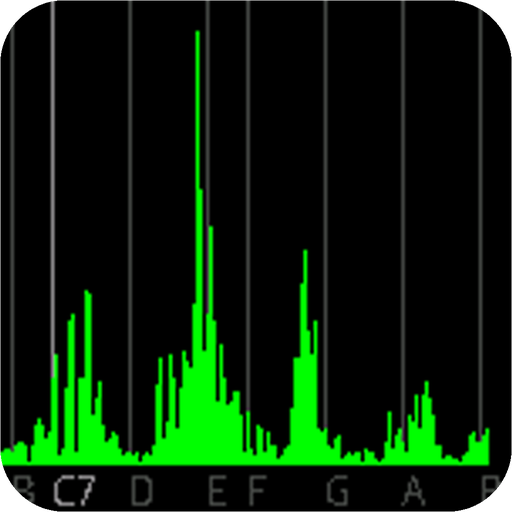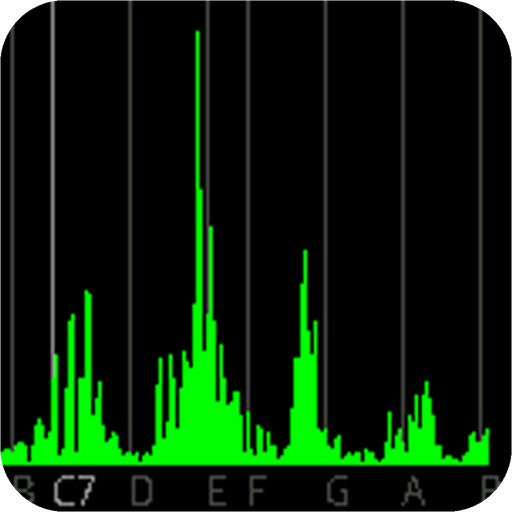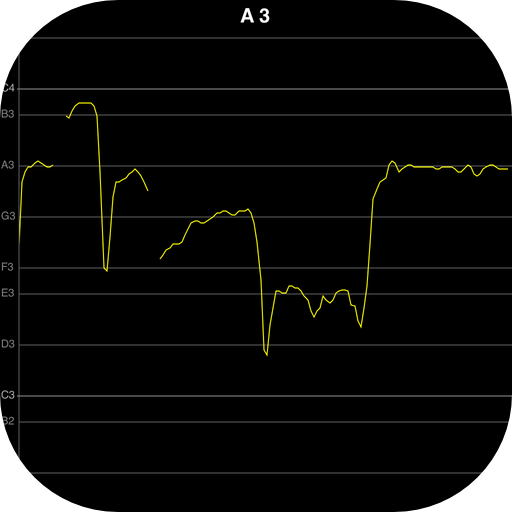
Vocal Pitch Monitor Pro
Juega en PC con BlueStacks: la plataforma de juegos Android, en la que confían más de 500 millones de jugadores.
Página modificada el: 24 jun 2023
Run Vocal Pitch Monitor Pro on PC or Mac
Get freedom from your phone’s obvious limitations. Use Vocal Pitch Monitor Pro, made by TadaoYamaoka, a Music & Audio app on your PC or Mac with BlueStacks, and level up your experience.
About the App
Vocal Pitch Monitor Pro by TadaoYamaoka is your ultimate tool for real-time pitch tracking. Watch as it displays the pitch of sound from your microphone on a graph—time on the horizontal axis and scale on the vertical. Perfect for musicians or vocalists, this app helps you visually capture your pitch accuracy.
App Features
-
Real-Time Pitch Display: Instantly see the pitch of sounds fed from the microphone. Stay on top of your game with this dynamic visual representation.
-
Comprehensive Range: Covers a 6-octave spread from C2 to B7. Never miss a note!
-
Adaptive Screen: The graph scrolls automatically, and you can even rotate the screen vertically. Tapping “HOLD” freezes the display.
-
Recording & Playback: Record sessions up to 3 minutes. Save and revisit your practice sessions.
-
Customizable Display: Personalize scales and color settings for each note, making it visually tailored to your preferences.
Enhance the experience on larger screens with BlueStacks for a broader view.
BlueStacks brings your apps to life on a bigger screen—seamless and straightforward.
Juega Vocal Pitch Monitor Pro en la PC. Es fácil comenzar.
-
Descargue e instale BlueStacks en su PC
-
Complete el inicio de sesión de Google para acceder a Play Store, o hágalo más tarde
-
Busque Vocal Pitch Monitor Pro en la barra de búsqueda en la esquina superior derecha
-
Haga clic para instalar Vocal Pitch Monitor Pro desde los resultados de búsqueda
-
Complete el inicio de sesión de Google (si omitió el paso 2) para instalar Vocal Pitch Monitor Pro
-
Haz clic en el ícono Vocal Pitch Monitor Pro en la pantalla de inicio para comenzar a jugar