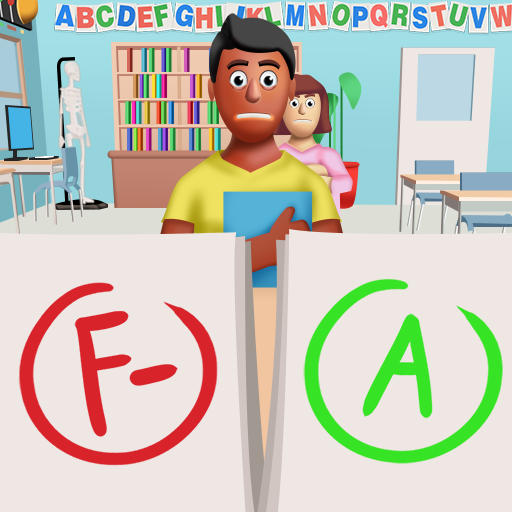Zombie Survivor!
Graj na PC z BlueStacks – Platforma gamingowa Android, która uzyskała zaufanie ponad 500 milionów graczy!
Strona zmodyfikowana w dniu: 25 lis 2022
Play Zombie Survivor! on PC
Fight for your life in a post-apocalyptic world. Your only goal is to protect your base at all costs.
Collect as many resources as you can. The more you collect, the more you can upgrade and the stronger you become. Unlock special upgrades and equipment. Attack and defeat the enemies by using guns, solders, turrets and bombs!
Play this highly addicting game that will ultimately test your strategy and survival skills. Are you ready? It's either you or them!
Game Features:
Upgrade your Base
Collect as many resources as possible to upgrade your guns
Many different enemies
Protect your base from massive attacks of zombies
Huge amount of levels
Fight in the desert and in the forest
Visit https://lionstudios.cc/contact-us/ if have any feedback, need help on beating a level or have any awesome ideas you would like to see in the game!
From the Studio that brought you Mr. Bullet, Happy Glass, Ink Inc and Love Balls!
Follow us to get news and updates on our other Award Winning titles;
https://lionstudios.cc/
Facebook.com/LionStudios.cc
Instagram.com/LionStudioscc
Twitter.com/LionStudiosCC
Youtube.com/c/LionStudiosCC
Zagraj w Zombie Survivor! na PC. To takie proste.
-
Pobierz i zainstaluj BlueStacks na PC
-
Zakończ pomyślnie ustawienie Google, aby otrzymać dostęp do sklepu Play, albo zrób to później.
-
Wyszukaj Zombie Survivor! w pasku wyszukiwania w prawym górnym rogu.
-
Kliknij, aby zainstalować Zombie Survivor! z wyników wyszukiwania
-
Ukończ pomyślnie rejestrację Google (jeśli krok 2 został pominięty) aby zainstalować Zombie Survivor!
-
Klinij w ikonę Zombie Survivor! na ekranie startowym, aby zacząć grę