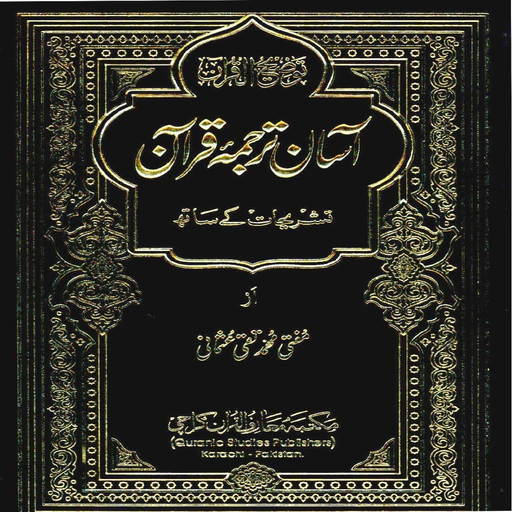Tafseer Ibne Kaseer
Gioca su PC con BlueStacks: la piattaforma di gioco Android, considerata affidabile da oltre 500 milioni di giocatori.
Pagina modificata il: 4 febbraio 2018
Play Tafseer Ibne Kaseer on PC
His full name was Abū l-Fidāʾ Ismāʿīl ibn ʿUmar ibn Kaṯīr (أبو الفداء إسماعيل بن عمر بن كثير), with the honorary title of ʿImād ad-Dīn (عماد الدين "pillar of the faith"). He was born in Mijdal, a village on the outskirts of the city of Busra, to the east of Damascus, Syria, around about AH 701. He was taught by Ibn Taymiyya and Al-Dhahabi.
His Tafsser is considered to be a summary of the earlier tafsir by Al-Tabari, Tafsir Al-Tabari. It is especially popular because it uses the hadith to explain each verse and chapter of the Quran. It has been translated into many languages including English,Bengali, and Urdu. The Urud translation has been done by Molana Muhammad Juna Garhi in 1930. It is considered one of the most authentic Tafseer of the Quran. Tafseer Ibne Kaseer stands out amongst all other explanations or tafseers of Quran as does Sahih Bokhari from all other books of Hadith.
*******************
Features
*******************
* No Advertisements.
* Free to use.
* Feature rich application with simple design.
* Double tap to zoom or by swapping to zoom.
* Bookmark option for any page.
* Share Page option.
* Save Page option.
* Screen brightness control.
* Resume option remember where you last left reading.
* Advanced navigation using Go to page number, Parah , Surah, Manzil and Sajda index helps to navigate easily.
* Page turning can be done using volume buttons . Can be enabled using settings.
* Search functionality for surah names in English.
* Read Quran in portrait or landscape modes.
* Improved speed.
* Works without internet
If You like the application, then please share this with your Muslim fellows and remember us in your prayers.
Please share your feedback by rating app or you can directly email us at abusaadmsuleman@gmail.com
Gioca Tafseer Ibne Kaseer su PC. È facile iniziare.
-
Scarica e installa BlueStacks sul tuo PC
-
Completa l'accesso a Google per accedere al Play Store o eseguilo in un secondo momento
-
Cerca Tafseer Ibne Kaseer nella barra di ricerca nell'angolo in alto a destra
-
Fai clic per installare Tafseer Ibne Kaseer dai risultati della ricerca
-
Completa l'accesso a Google (se hai saltato il passaggio 2) per installare Tafseer Ibne Kaseer
-
Fai clic sull'icona Tafseer Ibne Kaseer nella schermata principale per iniziare a giocare