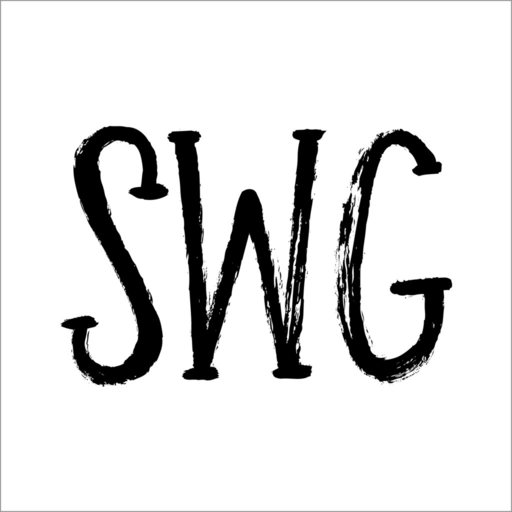TagHawk - Buy. Sell. Faster.
Play on PC with BlueStacks – the Android Gaming Platform, trusted by 500M+ gamers.
Page Modified on: January 28, 2020
Play TagHawk - Buy. Sell. Faster. on PC
- Community-based mobile marketplace reduces travel hassles by providing items for sale near you
- Minimize time, cost, and effort to furnish your new place with essential items
- Find local sellers and buyers in your community (e.g. building, university, neighborhood, club or interest group, etc.)
- In-app transportation solution for items not available in your neighborhood or community
Built-in Buyer Protection
- Risk-free cashless payment option for added safety, security and protection
- Instantly chat securely with sellers and buyers within the app
- Community-based mobile marketplace, know who you are dealing with
Simple & Intuitive
- List an item using your phone in seconds with just a few clicks
- Browse by images, categories, or community
Stay in touch with your networks
- Create group chat with your neighbors
- Subscribe to the community news stream
TagHawk is the easiest way to buy, sell locally and affordably furnish your new place
Play TagHawk - Buy. Sell. Faster. on PC. It’s easy to get started.
-
Download and install BlueStacks on your PC
-
Complete Google sign-in to access the Play Store, or do it later
-
Look for TagHawk - Buy. Sell. Faster. in the search bar at the top right corner
-
Click to install TagHawk - Buy. Sell. Faster. from the search results
-
Complete Google sign-in (if you skipped step 2) to install TagHawk - Buy. Sell. Faster.
-
Click the TagHawk - Buy. Sell. Faster. icon on the home screen to start playing