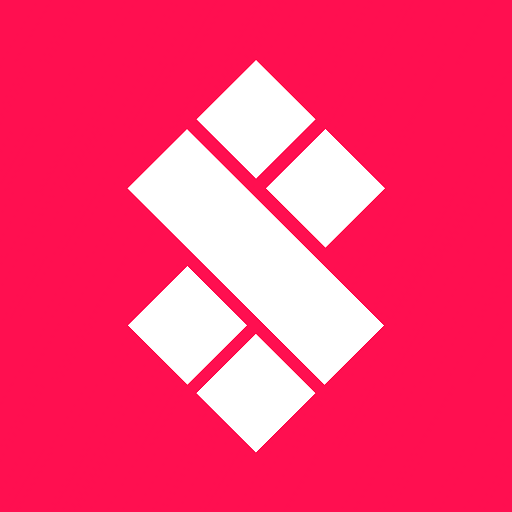TagMyPicture
Play on PC with BlueStacks – the Android Gaming Platform, trusted by 500M+ gamers.
Page Modified on: July 22, 2019
Play TagMyPicture on PC
For a monthly subscription, you can email or message your tagged pictures to anyone in your contacts list. TagMyPicture renames your picture to the name of the tag you gave it allowing users to more easily find tagged pictures in their emails and messages.
TagMyPicture can help you in a variety of ways. Can’t easily remember people’s names? Take a picture of the person and tag it with the name of the person. Key in the name of the person and TagMyPicture will retrieve that person’s picture. Are you unsure of the laundry detergent used in your household when you are out shopping? Take a picture of the item and tag it with a word or phrase (“laundry detergent”). When out shopping, you can easily retrieve the picture of the item by saying or keying in the word or phrase.
TagMyPicture can be used for easier picture management in a variety of fields including construction, real estate sales, asset management, elderly care, education, and many others.
Play TagMyPicture on PC. It’s easy to get started.
-
Download and install BlueStacks on your PC
-
Complete Google sign-in to access the Play Store, or do it later
-
Look for TagMyPicture in the search bar at the top right corner
-
Click to install TagMyPicture from the search results
-
Complete Google sign-in (if you skipped step 2) to install TagMyPicture
-
Click the TagMyPicture icon on the home screen to start playing