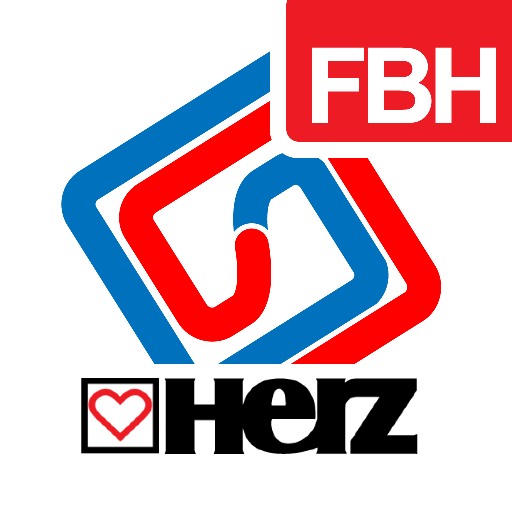HyTools
Jouez sur PC avec BlueStacks - la plate-forme de jeu Android, approuvée par + 500M de joueurs.
Page Modifiée le: 28 novembre 2019
Play HyTools on PC
Features include:
* Hydronic calculator (enter any two values and get the third one):
- flow - Kv/Cv - pressure drop
- power - flow - temperature difference
- flow - valve setting - pressure drop
* Pressure maintenance and vacuum degassing calculation and selection for heating, cooling and solar systems
* Dirt and air separator pressure drop calculation
* Valve sizing and presetting
* Radiator power estimation (panel and column)
* Radiator valve sizing and presetting
* Pipe sizing
* Unit conversion
* Run-time selection of localisation
* Run-time selection of language
Stay tuned for great upcoming updates adding further hydronic calculation functions.
Please visit www.imi-hydronic.com for more information and contact details.
Phone numbers to local support can be found here: http://www.imi-hydronic.com/en/contact/
IMI Hydronic Engineering International SA is the leading global provider and expert in hydronic distribution systems and room temperature control, with experience in more than 100,000 projects worldwide. We help our customers everywhere optimise HVAC systems so they deliver desired comfort with optimal efficiency. IMI Hydronic Engineering is part of the international engineering group IMI plc which is listed as a member of the FTSE 100 on the London Stock Exchange.
Jouez à HyTools sur PC. C'est facile de commencer.
-
Téléchargez et installez BlueStacks sur votre PC
-
Connectez-vous à Google pour accéder au Play Store ou faites-le plus tard
-
Recherchez HyTools dans la barre de recherche dans le coin supérieur droit
-
Cliquez pour installer HyTools à partir des résultats de la recherche
-
Connectez-vous à Google (si vous avez ignoré l'étape 2) pour installer HyTools
-
Cliquez sur l'icône HyTools sur l'écran d'accueil pour commencer à jouer