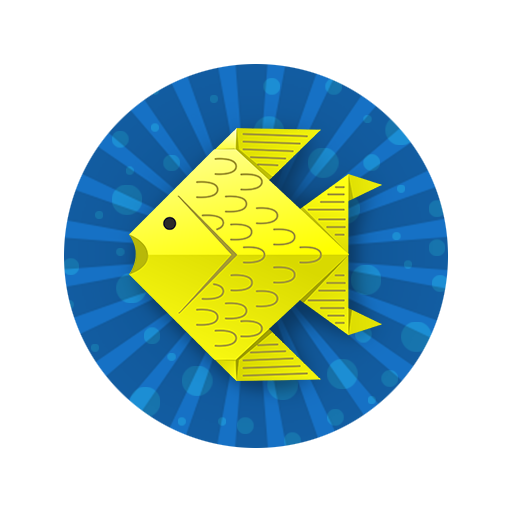POWERUP 3.0/DART
Graj na PC z BlueStacks – Platforma gamingowa Android, która uzyskała zaufanie ponad 500 milionów graczy!
Strona zmodyfikowana w dniu: 4 marca 2019
Play POWERUP 3.0/DART on PC
Get up to 200 feet of flying range with POWERUP’s epic technology.
Here’s how to get started:
Make a paper airplane
Attach the POWERUP 3.0/DART Smart Module to your paper airplane
Download the POWERUP app
Connect your POWERUP Smart Module’s Bluetooth - and you're ready to fly!
Here’s how it works:
Control your POWERUP with two awesome controller types:
Intuitive gesture control - go full throttle on your device, and launch your POWERUP 3.0/DART high into the sky. Tilt your device left and right to steer your plane, and up or lower the throttle to make the plane go higher or lower.
Gamepad controller - use your throttle and roll sliders to steer your POWERUP plane.
Cool unique features:
Yes, the POWERUP 3.0/DART is even more awesome, with these cool extra features!
In-app flight school.
Pre-flight preparations checklist.
Guided trimming process.
Missions section for advanced challenges.
Endless airplane designs: choose your plane type and create design after design: from slow fliers and speedy jets that will fly with your POWERUP 3.0/DART Smart Module - your imagination is the only limit!
Boost button for extra thrust.
Takeoff and land from the ground (available only for POWERUP DART).
*Note: This app supports both POWERUP 3.0 and POWERUP DART. You need to have the POWERUP Smart Module in order to fly a plane using the app. More information is available at http://poweruptoys.com
Zagraj w POWERUP 3.0/DART na PC. To takie proste.
-
Pobierz i zainstaluj BlueStacks na PC
-
Zakończ pomyślnie ustawienie Google, aby otrzymać dostęp do sklepu Play, albo zrób to później.
-
Wyszukaj POWERUP 3.0/DART w pasku wyszukiwania w prawym górnym rogu.
-
Kliknij, aby zainstalować POWERUP 3.0/DART z wyników wyszukiwania
-
Ukończ pomyślnie rejestrację Google (jeśli krok 2 został pominięty) aby zainstalować POWERUP 3.0/DART
-
Klinij w ikonę POWERUP 3.0/DART na ekranie startowym, aby zacząć grę