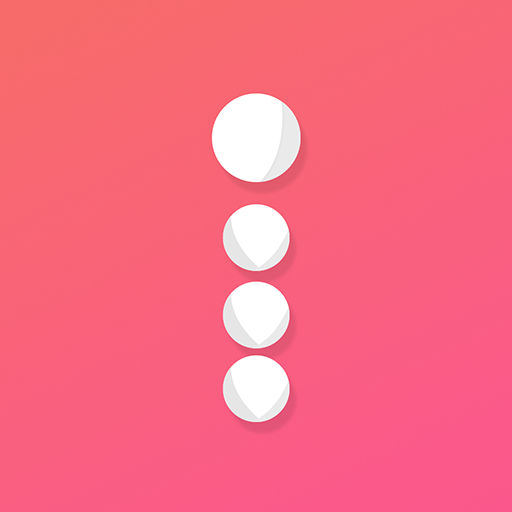このページには広告が含まれます

Tailwind
ソーシャルネットワーク | Tailwind App
BlueStacksを使ってPCでプレイ - 5憶以上のユーザーが愛用している高機能Androidゲーミングプラットフォーム
Play Tailwind on PC
Tailwind is the easiest way to schedule and automatically publish posts to Pinterest and Instagram at the best times for engagement.
With Tailwind for Pinterest you’ll be able to:
• Schedule and edit draft posts on your phone for automatic posting to Pinterest at the best times for engagement.
• Organize your Pinterest schedule in the app with our intuitive drag-and-drop calendar.
• Easy Board selection, automatic Pin titles.
With Tailwind for Instagram you’ll be able to:
• Draft and edit posts on your phone for automatic posting to Instagram at the best times for engagement.
• When scheduling posts, keep your Instagram caption clean and clutter-free by having hashtags automatically post in first comment.
• Sync posts automatically between mobile and desktop. Add images from your phone as drafts and then switch to desktop to quickly type your captions up on a full-size keyboard.
As an official developer partner of both Pinterest and Instagram, you can rest assured that we will comply with each network’s Terms of Service, keeping your accounts, personal information, and business safe.
If you need assistance please don’t hesitate to contact us - help@tailwindapp.com
With Tailwind for Pinterest you’ll be able to:
• Schedule and edit draft posts on your phone for automatic posting to Pinterest at the best times for engagement.
• Organize your Pinterest schedule in the app with our intuitive drag-and-drop calendar.
• Easy Board selection, automatic Pin titles.
With Tailwind for Instagram you’ll be able to:
• Draft and edit posts on your phone for automatic posting to Instagram at the best times for engagement.
• When scheduling posts, keep your Instagram caption clean and clutter-free by having hashtags automatically post in first comment.
• Sync posts automatically between mobile and desktop. Add images from your phone as drafts and then switch to desktop to quickly type your captions up on a full-size keyboard.
As an official developer partner of both Pinterest and Instagram, you can rest assured that we will comply with each network’s Terms of Service, keeping your accounts, personal information, and business safe.
If you need assistance please don’t hesitate to contact us - help@tailwindapp.com
TailwindをPCでプレイ
-
BlueStacksをダウンロードしてPCにインストールします。
-
GoogleにサインインしてGoogle Play ストアにアクセスします。(こちらの操作は後で行っても問題ありません)
-
右上の検索バーにTailwindを入力して検索します。
-
クリックして検索結果からTailwindをインストールします。
-
Googleサインインを完了してTailwindをインストールします。※手順2を飛ばしていた場合
-
ホーム画面にてTailwindのアイコンをクリックしてアプリを起動します。