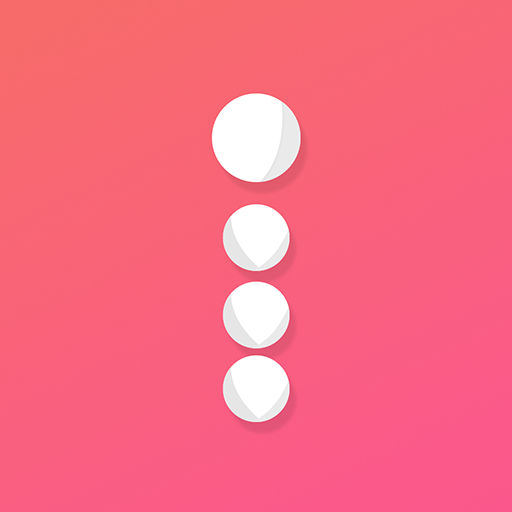Tailwind
Chơi trên PC với BlueStacks - Nền tảng chơi game Android, được hơn 500 triệu game thủ tin tưởng.
Trang đã được sửa đổi vào: 16 tháng 2, 2020
Play Tailwind on PC
With Tailwind for Pinterest you’ll be able to:
• Schedule and edit draft posts on your phone for automatic posting to Pinterest at the best times for engagement.
• Organize your Pinterest schedule in the app with our intuitive drag-and-drop calendar.
• Easy Board selection, automatic Pin titles.
With Tailwind for Instagram you’ll be able to:
• Draft and edit posts on your phone for automatic posting to Instagram at the best times for engagement.
• When scheduling posts, keep your Instagram caption clean and clutter-free by having hashtags automatically post in first comment.
• Sync posts automatically between mobile and desktop. Add images from your phone as drafts and then switch to desktop to quickly type your captions up on a full-size keyboard.
As an official developer partner of both Pinterest and Instagram, you can rest assured that we will comply with each network’s Terms of Service, keeping your accounts, personal information, and business safe.
If you need assistance please don’t hesitate to contact us - help@tailwindapp.com
Chơi Tailwind trên PC. Rất dễ để bắt đầu
-
Tải và cài đặt BlueStacks trên máy của bạn
-
Hoàn tất đăng nhập vào Google để đến PlayStore, hoặc thực hiện sau
-
Tìm Tailwind trên thanh tìm kiếm ở góc phải màn hình
-
Nhấn vào để cài đặt Tailwind trong danh sách kết quả tìm kiếm
-
Hoàn tất đăng nhập Google (nếu bạn chưa làm bước 2) để cài đặt Tailwind
-
Nhấn vào icon Tailwind tại màn hình chính để bắt đầu chơi