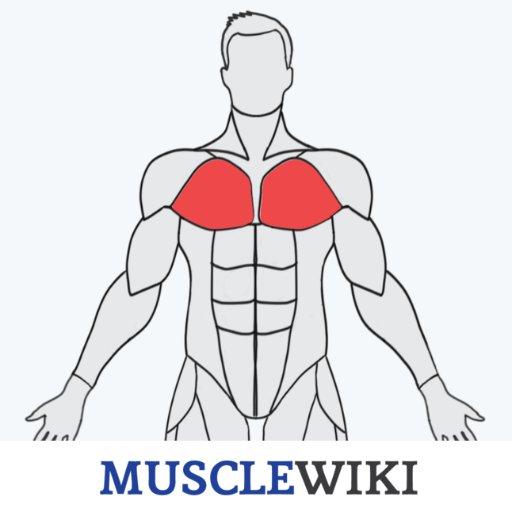Fitness in Action - Gym Workout Routines
Play on PC with BlueStacks – the Android Gaming Platform, trusted by 500M+ gamers.
Page Modified on: March 13, 2020
Play Fitness in Action - Gym Workout Routines on PC
Why pay for expensive instructors when you can do it yourself with our video workouts, workout plans, and workout programs? The only app you need for your workouts and physical evolution.
FEATURES:
- Hundreds of 3D fitness exercises designed by by a certified personal trainer.
- Exercises for all equipment (barbell, dumbbell, machine, and more!)
- A list of the most effective workouts for every muscle group;
- Customized workout plans to reach your goals
- Lose weight, boost endurance, gain strength, build muscle, get toned or relieve stress.
- No internet connection.
Play Fitness in Action - Gym Workout Routines on PC. It’s easy to get started.
-
Download and install BlueStacks on your PC
-
Complete Google sign-in to access the Play Store, or do it later
-
Look for Fitness in Action - Gym Workout Routines in the search bar at the top right corner
-
Click to install Fitness in Action - Gym Workout Routines from the search results
-
Complete Google sign-in (if you skipped step 2) to install Fitness in Action - Gym Workout Routines
-
Click the Fitness in Action - Gym Workout Routines icon on the home screen to start playing