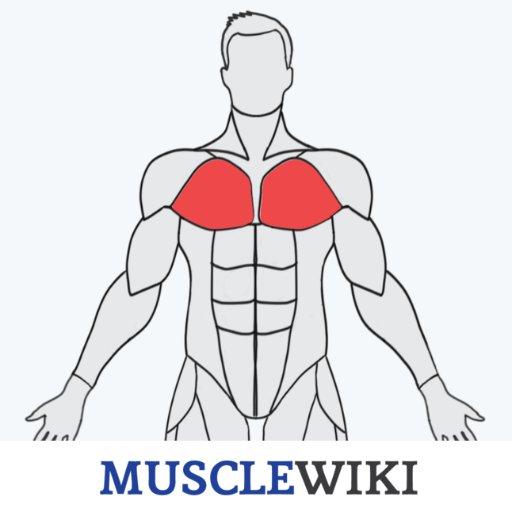このページには広告が含まれます

Fitness in Action - Gym Workout Routines
健康&フィットネス | Takalogy Corp
BlueStacksを使ってPCでプレイ - 5憶以上のユーザーが愛用している高機能Androidゲーミングプラットフォーム
Play Fitness in Action - Gym Workout Routines on PC
Fitness in Action is a 3D personal trainer which will provide you with a series of programs and exercises that will help you achieve all your goals. Each exercise comes with a detailed description, images and a video to help you build your perfect gym workout routine from scratch – tailored to get the results you want. All exercises are designed by 3D modeling with Full HD resolution.
Why pay for expensive instructors when you can do it yourself with our video workouts, workout plans, and workout programs? The only app you need for your workouts and physical evolution.
FEATURES:
- Hundreds of 3D fitness exercises designed by by a certified personal trainer.
- Exercises for all equipment (barbell, dumbbell, machine, and more!)
- A list of the most effective workouts for every muscle group;
- Customized workout plans to reach your goals
- Lose weight, boost endurance, gain strength, build muscle, get toned or relieve stress.
- No internet connection.
Why pay for expensive instructors when you can do it yourself with our video workouts, workout plans, and workout programs? The only app you need for your workouts and physical evolution.
FEATURES:
- Hundreds of 3D fitness exercises designed by by a certified personal trainer.
- Exercises for all equipment (barbell, dumbbell, machine, and more!)
- A list of the most effective workouts for every muscle group;
- Customized workout plans to reach your goals
- Lose weight, boost endurance, gain strength, build muscle, get toned or relieve stress.
- No internet connection.
Fitness in Action - Gym Workout RoutinesをPCでプレイ
-
BlueStacksをダウンロードしてPCにインストールします。
-
GoogleにサインインしてGoogle Play ストアにアクセスします。(こちらの操作は後で行っても問題ありません)
-
右上の検索バーにFitness in Action - Gym Workout Routinesを入力して検索します。
-
クリックして検索結果からFitness in Action - Gym Workout Routinesをインストールします。
-
Googleサインインを完了してFitness in Action - Gym Workout Routinesをインストールします。※手順2を飛ばしていた場合
-
ホーム画面にてFitness in Action - Gym Workout Routinesのアイコンをクリックしてアプリを起動します。