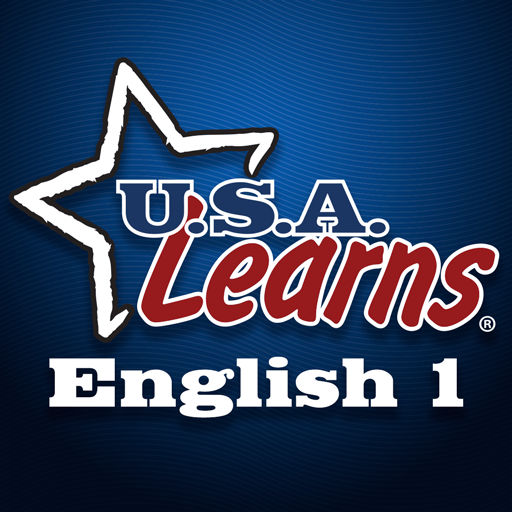Elllo English Learning
Gioca su PC con BlueStacks: la piattaforma di gioco Android, considerata affidabile da oltre 500 milioni di giocatori.
Pagina modificata il: 26 agosto 2019
Play Elllo English Learning on PC
Features
* Available on Android and Windows 10
* Enjoy it on desktop, tablet or phone
* Over 1400 lessons to listen with downloadable audio content
* Pronunciation - Speech test
* Interview transcript
* Offline learning capability
* Inline translation
* Comprehension & Vocabulary test
* Grammar topics
* Videos
* Read aloud text
* Phrasal verbs with over 3200 meanings
* Translate free text
* Reminder
* Voice recording and playback [only on Windows 10]
* Dark theme support [only on Windows 10]
Elllo is the unofficial app for http://www.elllo.org English Listening Lesson Library Online.
There are 1400 (and counting) dialogues available to read, listen and learn. There is also a vocabulary section for each interviews with audio comments. Also many videos are available to watch.
You can practice your understanding by reading the transcript while listening people with various English accents.
Learning offline: the app stores visited lessons, downloaded audio files, and pictures.
The developer does not hold any rights over the content, as it belongs to http://www.elllo.org, and provided unchanged. Users are free to download and use the materials for educational purposes.
Gioca Elllo English Learning su PC. È facile iniziare.
-
Scarica e installa BlueStacks sul tuo PC
-
Completa l'accesso a Google per accedere al Play Store o eseguilo in un secondo momento
-
Cerca Elllo English Learning nella barra di ricerca nell'angolo in alto a destra
-
Fai clic per installare Elllo English Learning dai risultati della ricerca
-
Completa l'accesso a Google (se hai saltato il passaggio 2) per installare Elllo English Learning
-
Fai clic sull'icona Elllo English Learning nella schermata principale per iniziare a giocare