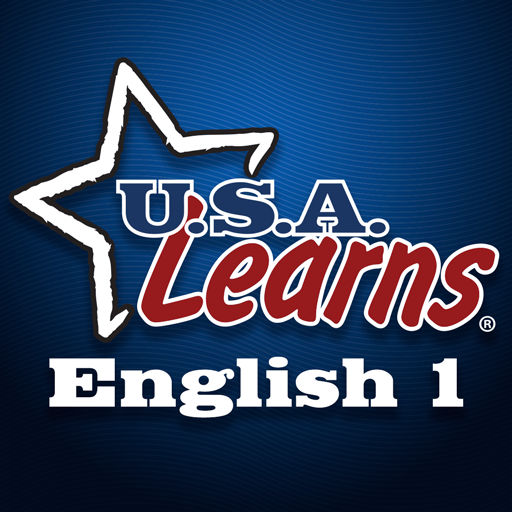Elllo English Learning
Jogue no PC com BlueStacks - A Plataforma de Jogos Android, confiada por mais de 500 milhões de jogadores.
Página modificada em: 26 de agosto de 2019
Play Elllo English Learning on PC
Features
* Available on Android and Windows 10
* Enjoy it on desktop, tablet or phone
* Over 1400 lessons to listen with downloadable audio content
* Pronunciation - Speech test
* Interview transcript
* Offline learning capability
* Inline translation
* Comprehension & Vocabulary test
* Grammar topics
* Videos
* Read aloud text
* Phrasal verbs with over 3200 meanings
* Translate free text
* Reminder
* Voice recording and playback [only on Windows 10]
* Dark theme support [only on Windows 10]
Elllo is the unofficial app for http://www.elllo.org English Listening Lesson Library Online.
There are 1400 (and counting) dialogues available to read, listen and learn. There is also a vocabulary section for each interviews with audio comments. Also many videos are available to watch.
You can practice your understanding by reading the transcript while listening people with various English accents.
Learning offline: the app stores visited lessons, downloaded audio files, and pictures.
The developer does not hold any rights over the content, as it belongs to http://www.elllo.org, and provided unchanged. Users are free to download and use the materials for educational purposes.
Jogue Elllo English Learning no PC. É fácil começar.
-
Baixe e instale o BlueStacks no seu PC
-
Conclua o login do Google para acessar a Play Store ou faça isso mais tarde
-
Procure por Elllo English Learning na barra de pesquisa no canto superior direito
-
Clique para instalar Elllo English Learning a partir dos resultados da pesquisa
-
Conclua o login do Google (caso você pulou a etapa 2) para instalar o Elllo English Learning
-
Clique no ícone do Elllo English Learning na tela inicial para começar a jogar