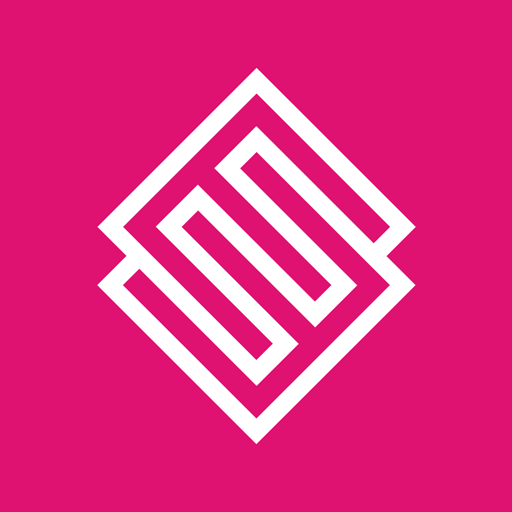Capsule
Play on PC with BlueStacks – the Android Gaming Platform, trusted by 500M+ gamers.
Page Modified on: November 6, 2020
Play Capsule on PC
Using this application will enable you to search for your medical, pharmaceutical and cosmetics supplies through a cutting edge technologies. It will give you the chance to connect to the pharmacy that is able to offer your needs. You could use Capsule search engine in the simplest manner by either using the scientific or the brand name of your medicine or by scanning a copy of your prescription or the outer box of your medication.
Capsule utilize cutting edge technologies to solve the availability and equity of distribution of pharmaceutical products. The application is designed to widen accessibility to critical medicines and assist in locating those which could be out of stock. The goal is to help the users to find and obtain pharmaceutical products faster and with no or little extra cost, especially in emergency situations. The application will make your experience unique as it will ensure the services are:
Smoothness of service:
The registration is free of charges and will only require a phone number and geographical location. Once registered you can easily and smoothly search for your needs in the nearest pharmacy that is able to provide what you looking for. The search could be in one of the following form:
- Search by prescription or image of the medicine outer box.
- Search by the generic or the brand name of a particular medicine.
Within minutes, you will receive a notification of the search status. If it is available the pharmacy location will be marked on the map and you will be provided with the price and the estimated time of delivery if a delivery service is requested. If it is not available the application has the capability to continue searching and will be notified once your needs are found
- The system allows personal collection of the medicine or could be delivered at a cost.
- Search utilizing a large database containing over 300 pharmacies.
Speed:
Capsule will be your smart assistant which will save you effort, time and money in your quest in finding pharmaceutical and cosmetics products. Through our application you will be able to get a detailed result on the cost and the status of your order and the nearest pharmacy where it could be found.
Trustiness:
Capsule is founded, developed and managed by a team of qualified and competent medical and technical individuals. The team feel the pain of the people of Sudan and empathize with their concern in their quest in finding a high quality pharmaceutical service. Therefore, we always endeavor to provide trusted and high quality products by regularly checking the stability, suitability and authenticity of the products that are offered through the application, where all products are subject to a thorough inspections which focuses on:
1. The packaging condition and integrity
2. Production and expiry date and ensuring all traceability details are listed
3. Storage condition and sign of any tempering of damage
We pay particular attention to all medicines, infant and children needs and all cosmetics products. Because we care about our clients’ health, we work to source high quality authentic products directly from the source and ensure it has been approved by the relevant local and international medical authorities.
Diversity:
We do not only provide medicine but we also endeavor to offer you the best possible deal to get your non-medical purchases through packages of discounts and offers. You can shop and view your favorite products and follow the prices through notifications.
Play Capsule on PC. It’s easy to get started.
-
Download and install BlueStacks on your PC
-
Complete Google sign-in to access the Play Store, or do it later
-
Look for Capsule in the search bar at the top right corner
-
Click to install Capsule from the search results
-
Complete Google sign-in (if you skipped step 2) to install Capsule
-
Click the Capsule icon on the home screen to start playing