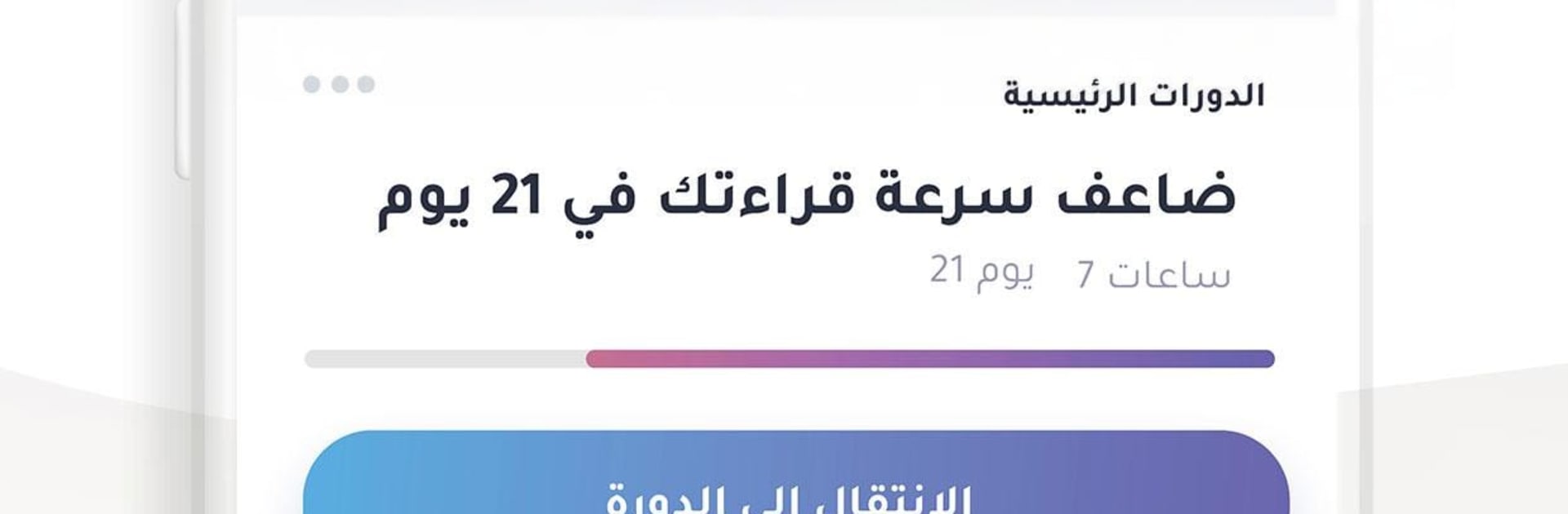
القراءة السريعة بالعربي
เล่นบน PC ผ่าน BlueStacks - Android Gaming Platform ที่ได้รับความไว้วางใจจากเกมเมอร์ 500 ล้านคนทั่วโลก
Page Modified on: Aug 8, 2022
Run القراءة السريعة on PC or Mac
Upgrade your experience. Try القراءة السريعة, the fantastic Education app from Takwin Tech, from the comfort of your laptop, PC, or Mac, only on BlueStacks.
القراءة السريعة is a trainer for Arabic readers who want faster eyes without losing what the text actually means. It lays out a simple 30 day plan with short daily drills, plus extra practice sections someone can pick as needed, like eye movement, memory, and comprehension. There is a quick level check so the app adapts to the current speed, and it tracks progress over time so improvement does not feel random. It also includes clear articles that explain the science and avoids the usual myths, which helps the exercises make sense instead of feeling like a gimmick. The tone is calm and practical, not loud. The goal is to trim unhelpful habits that slow reading, like constant re-reading or mouthing the words.
On a PC with BlueStacks, it feels like working on a bigger page, which is nice for Arabic paragraphs and long lines. Mouse clicks make repeating a drill easy, and the graphs and timelines are easier to read on a monitor. There is a weekly board with top speeds and small rewards for finishing sets, just enough friendly pressure to stay consistent. It talks about typical speeds around 150 to 250 words per minute and how training the eyes and brain together can help capture several words in one glance, with the app suggesting much higher potential for some users. Students, book lovers, office workers drowning in email, news followers, all have a clear use case here. The layout is clean, the pacing is steady, and the practice has a real structure, not random taps or flashy tricks.
BlueStacks gives you the much-needed freedom to experience your favorite apps on a bigger screen. Get it now.
เล่น القراءة السريعة بالعربي บน PC ได้ง่ายกว่า
-
ดาวน์โหลดและติดตั้ง BlueStacks บน PC ของคุณ
-
ลงชื่อเข้าใช้แอคเคาท์ Google เพื่อเข้าสู่ Play Store หรือทำในภายหลัง
-
ค้นหา القراءة السريعة بالعربي ในช่องค้นหาด้านขวาบนของโปรแกรม
-
คลิกเพื่อติดตั้ง القراءة السريعة بالعربي จากผลการค้นหา
-
ลงชื่อเข้าใช้บัญชี Google Account (หากยังไม่ได้ทำในขั้นที่ 2) เพื่อติดตั้ง القراءة السريعة بالعربي
-
คลิกที่ไอคอน القراءة السريعة بالعربي ในหน้าจอเพื่อเริ่มเล่น
