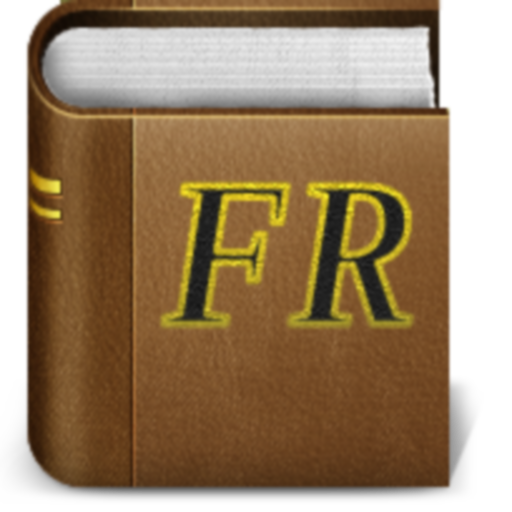TaleAStory
Play on PC with BlueStacks – the Android Gaming Platform, trusted by 500M+ gamers.
Page Modified on: July 16, 2018
Play TaleAStory on PC
Contact - hello@taleastory.co - for suggestions and feedback
Go to - taleastory.tumblr.com - to vote on new updates and features
Every story on TaleAStory is created by having 2-10 authors write a story together. You take turns writing 260 characters per move. After 28 moves the story is finished and published for the whole world to read. Unless you set your story to private of course. Share your stories from your imagination or life. Use the messenger in stories to talk to your co-authors and make new friends. If you prefer writing stories alone, then thats also possible :)
Its simple, think of a title, add an image and write the first paragraph. Invite your friends or wait for people to join. The story will unfold itself as everyone writes their part.
We love reading and writing but we know it can be boring alone. Thats why we made TaleAStory, to make writing stories social and fun, and reading them fast, snappy and fun.
If you like books like Hunger Games, Divergent, The Fault In Our Stars and Harry Potter, Tale A Story is perfect for you. Also, if you like Wattpad, Hooked, spooky stories, fan fiction or reading on your Kindle, you won’t be disappointed. Whether you like to read or tellastory, or just chatting to bookworms and book lovers around the world, give TaleAStory a try.
New stories are added daily!
We can’t wait to read all the original, crazy and exciting stories that people will come up with, together! :)
We sincerely hope you find the app as entertaining as us and enjoy it as much as we do. Feel free to let us know what you think, ask questions or give us suggestions if you have any.
Contact - hello@taleastory.co - for suggestions and feedback
Go to - taleastory.tumblr.com - to vote on new updates and features
Play TaleAStory on PC. It’s easy to get started.
-
Download and install BlueStacks on your PC
-
Complete Google sign-in to access the Play Store, or do it later
-
Look for TaleAStory in the search bar at the top right corner
-
Click to install TaleAStory from the search results
-
Complete Google sign-in (if you skipped step 2) to install TaleAStory
-
Click the TaleAStory icon on the home screen to start playing