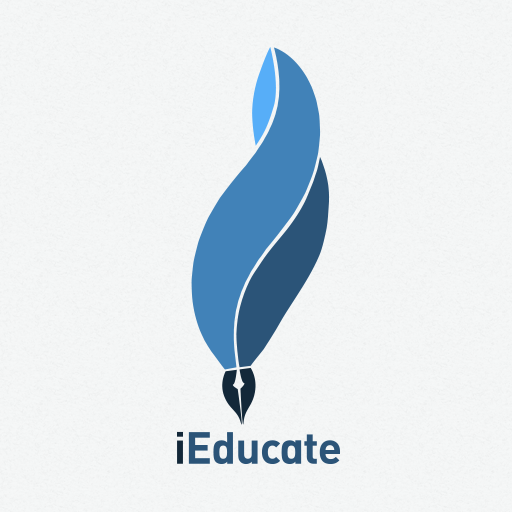TalentCards
Spiele auf dem PC mit BlueStacks - der Android-Gaming-Plattform, der über 500 Millionen Spieler vertrauen.
Seite geändert am: 7. Januar 2020
Play TalentCards on PC
Learning cards are built on the web and delivered through the app to train people on any topic and training scenario.
With this app Learners can:
-Take their training anywhere, anytime
-Access bite-sized learning resources that are easy to digest
-Take tests to ensure that they will retain the knowledge gained
-Gain an overview of their performance through the use of gamification elements
-Learn everything needed in a fun, fast and easy way
*A subscription to TalentCards is required to use the app.
Spiele TalentCards auf dem PC. Der Einstieg ist einfach.
-
Lade BlueStacks herunter und installiere es auf deinem PC
-
Schließe die Google-Anmeldung ab, um auf den Play Store zuzugreifen, oder mache es später
-
Suche in der Suchleiste oben rechts nach TalentCards
-
Klicke hier, um TalentCards aus den Suchergebnissen zu installieren
-
Schließe die Google-Anmeldung ab (wenn du Schritt 2 übersprungen hast), um TalentCards zu installieren.
-
Klicke auf dem Startbildschirm auf das TalentCards Symbol, um mit dem Spielen zu beginnen