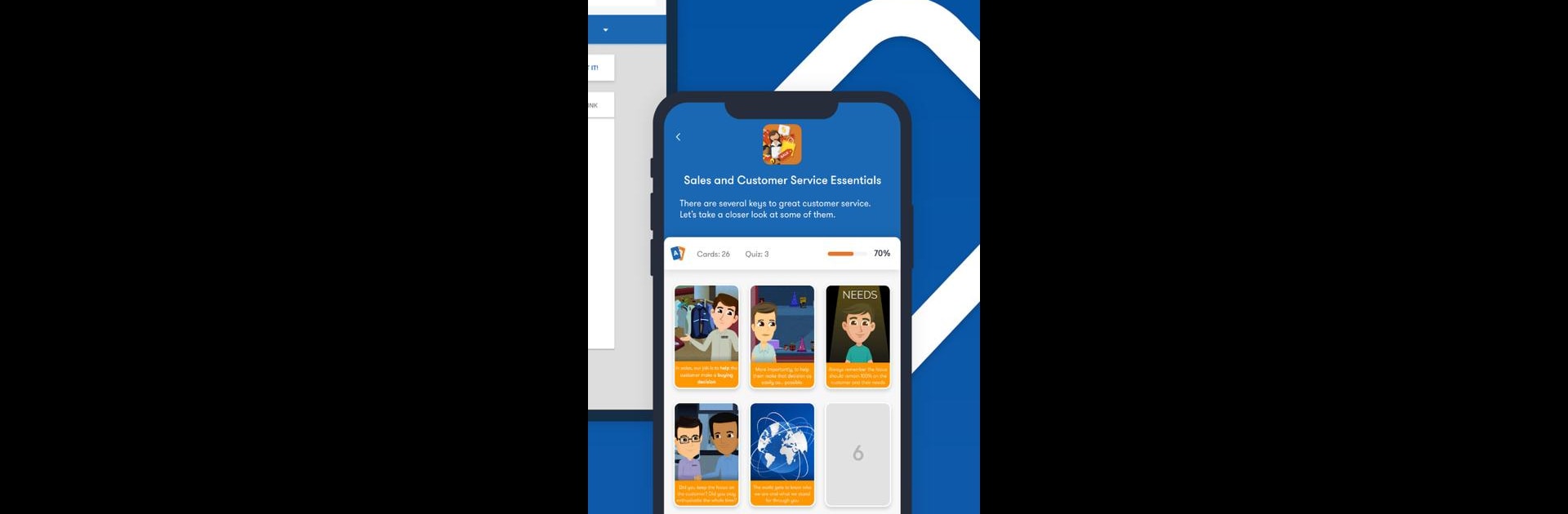
TalentCards
Jouez sur PC avec BlueStacks - la plate-forme de jeu Android, approuvée par + 500M de joueurs.
Page Modifiée le: Nov 7, 2025
Run TalentCards on PC or Mac
Multitask effortlessly on your PC or Mac as you try out TalentCards, a Education app by Epignosis UK LTD on BlueStacks.
About the App
TalentCards makes it easy to squeeze practical learning into your busy day. No need to set aside hours—you can pick up new info in quick, digestible bursts wherever you are. Whether you want to brush up on skills or just take in a bit of new knowledge between meetings, the app’s designed to fit your on-the-go lifestyle.
App Features
-
Micro-Learning Magic
Short learning cards deliver the essentials, meaning you can cover new topics in a flash—no information overload here. -
Always with You
Studying on the fly? TalentCards goes wherever you do. If you’ve got your phone or you’re running it with BlueStacks on your computer, your training materials are right there. -
Training, Your Way
Access resources created just for you, tailored to whatever you’re learning. Training can happen anytime, whether you’ve got a minute or an hour. -
Knowledge Checks
Built-in quizzes help you lock in what you’ve learned. Plus, you’ll know right away where you stand. -
Progress Tracking with a Twist
See how well you’re doing thanks to gamified progress stats—think scores, badges, all those little motivators that keep you going. -
Subscription Access
Just a heads up—a TalentCards subscription is needed, so everything’s ready and up-to-date when you log in.
Switch to BlueStacks and make the most of your apps on your PC or Mac.
Jouez à TalentCards sur PC. C'est facile de commencer.
-
Téléchargez et installez BlueStacks sur votre PC
-
Connectez-vous à Google pour accéder au Play Store ou faites-le plus tard
-
Recherchez TalentCards dans la barre de recherche dans le coin supérieur droit
-
Cliquez pour installer TalentCards à partir des résultats de la recherche
-
Connectez-vous à Google (si vous avez ignoré l'étape 2) pour installer TalentCards
-
Cliquez sur l'icône TalentCards sur l'écran d'accueil pour commencer à jouer
