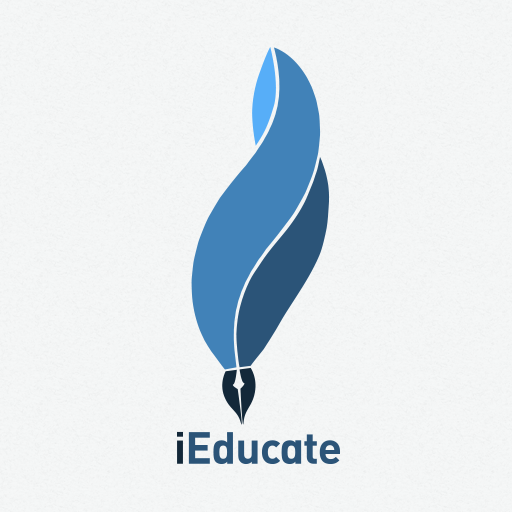TalentCards
Graj na PC z BlueStacks – Platforma gamingowa Android, która uzyskała zaufanie ponad 500 milionów graczy!
Strona zmodyfikowana w dniu: 7 stycznia 2020
Play TalentCards on PC
Learning cards are built on the web and delivered through the app to train people on any topic and training scenario.
With this app Learners can:
-Take their training anywhere, anytime
-Access bite-sized learning resources that are easy to digest
-Take tests to ensure that they will retain the knowledge gained
-Gain an overview of their performance through the use of gamification elements
-Learn everything needed in a fun, fast and easy way
*A subscription to TalentCards is required to use the app.
Zagraj w TalentCards na PC. To takie proste.
-
Pobierz i zainstaluj BlueStacks na PC
-
Zakończ pomyślnie ustawienie Google, aby otrzymać dostęp do sklepu Play, albo zrób to później.
-
Wyszukaj TalentCards w pasku wyszukiwania w prawym górnym rogu.
-
Kliknij, aby zainstalować TalentCards z wyników wyszukiwania
-
Ukończ pomyślnie rejestrację Google (jeśli krok 2 został pominięty) aby zainstalować TalentCards
-
Klinij w ikonę TalentCards na ekranie startowym, aby zacząć grę