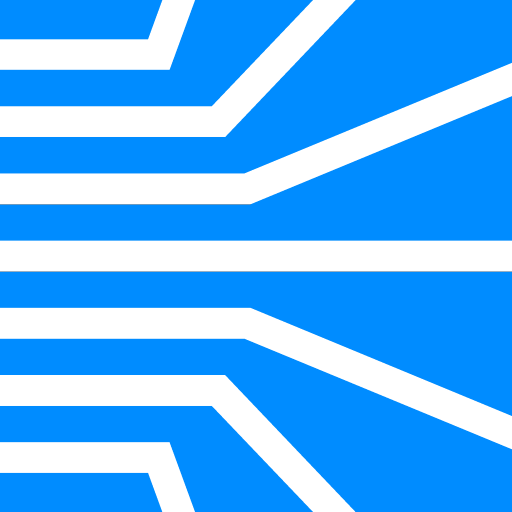Talentoz
Play on PC with BlueStacks – the Android Gaming Platform, trusted by 500M+ gamers.
Page Modified on: October 24, 2019
Play Talentoz on PC
Employee Management:
Manage Employee Database & Profiles, TalentOz is designed to help you build an electronic warehouse of employee & HR data that can be maintained up to date by a highly efficient, standards compliant self-service platform.
• Integrate your employee data with the company’s business operations and vision
• Self-service: employees manage their own personal information with HR controls in place
Leave Management:
TalentOz lets you promote Transparency by empowering employees to plan their absence effectively over the cloud. In addition, employees and HR/Business get one integrated resource availability view.
• Best Practice Leave Builder Admin Configurator: Create complex business leave rules.
• Historical Data availability: With audit trails
• Multi Modal Engagement: Through web, emails and mobile
Play Talentoz on PC. It’s easy to get started.
-
Download and install BlueStacks on your PC
-
Complete Google sign-in to access the Play Store, or do it later
-
Look for Talentoz in the search bar at the top right corner
-
Click to install Talentoz from the search results
-
Complete Google sign-in (if you skipped step 2) to install Talentoz
-
Click the Talentoz icon on the home screen to start playing