
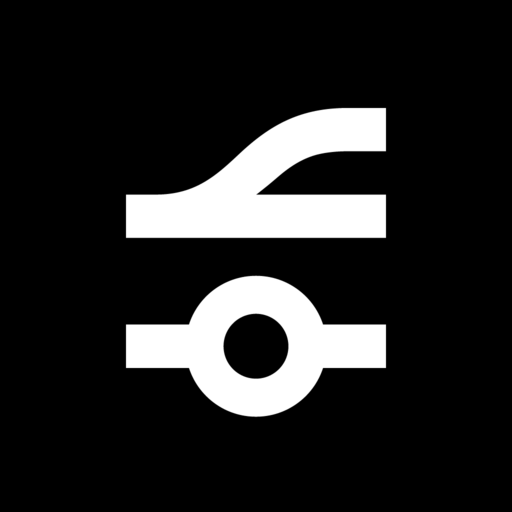
Talixo Driver
Play on PC with BlueStacks – the Android Gaming Platform, trusted by 500M+ gamers.
Page Modified on: January 22, 2020
Play Talixo Driver on PC
Talixo helps fleets to increase traction by providing a steady stream of bookings. We offer numerous channels for customers and easy-to-use app for drivers. With our exciting features, your experience on the job will go to a higher level:
-Browse the market and pull jobs whenever you want
-Report issues easily
-Set your status to Active, Taking a break and Unavailable
-Get best-suggested routes on an interactive map
-Get notified about your client’s booking status
-24/7 ops support
-Get all the info about client’s flight in real time (BETA)
-Quickly display pickup signs
Talixo is present in 1000+ cities, 100+ countries worldwide. Grow the profit of your business wherever you are.
Want to drive with Talixo? Register here: https://talixo.com/talixo-partner/
Questions? Write to us: fleet@talixo.com
Play Talixo Driver on PC. It’s easy to get started.
-
Download and install BlueStacks on your PC
-
Complete Google sign-in to access the Play Store, or do it later
-
Look for Talixo Driver in the search bar at the top right corner
-
Click to install Talixo Driver from the search results
-
Complete Google sign-in (if you skipped step 2) to install Talixo Driver
-
Click the Talixo Driver icon on the home screen to start playing



