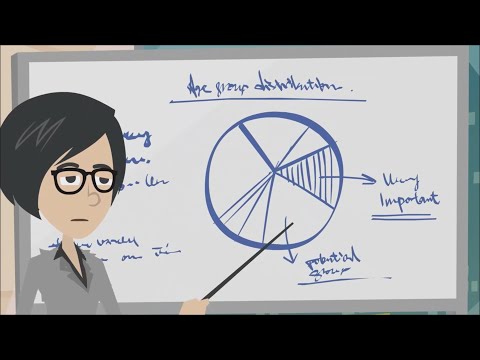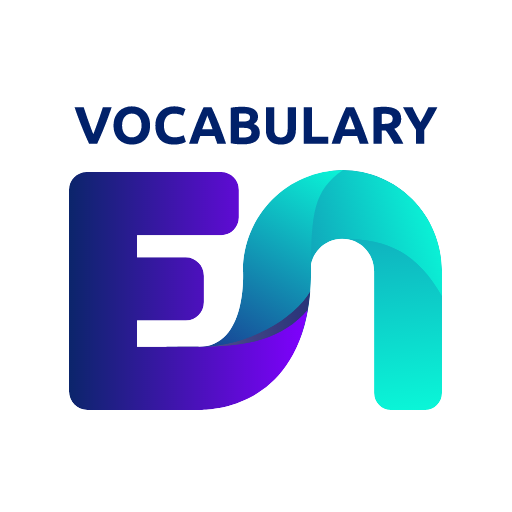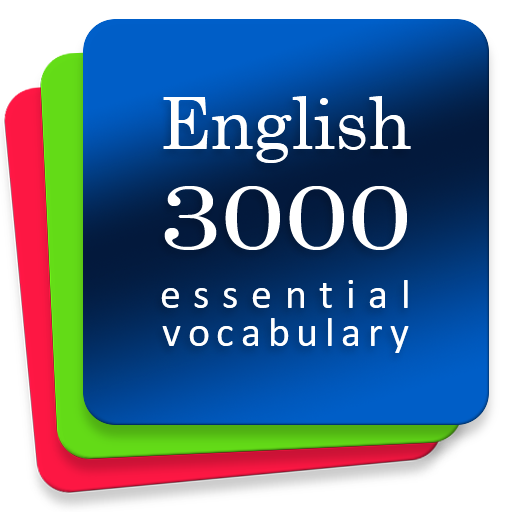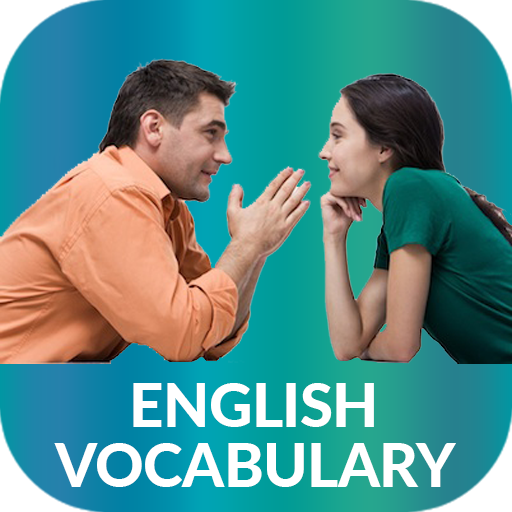English Vocabulary
Play on PC with BlueStacks – the Android Gaming Platform, trusted by 500M+ gamers.
Page Modified on: June 24, 2020
Play English Vocabulary on PC
Do you have any of these problems?
There are so many English words. I don't know which words to study!
I know the meaning of words, but I don't know how to use them in sentences!
Even if I study, I keep forgetting the words. How do I remember them?
We solved all of these problems to help you learn how to speak English using frequently used words.
- 2248 most frequently used words and the definition
- example sentences grouped in an organized way
- audio files from four different voice professionals
- audio files for listening
- audio files for speaking practice
- hundreds of quizzes and answers
- report card to track your scores
- self record tool to help you compare how you sound with a native English speaker
Learning the top 2000 words in English will give you a solid foundation that will improve your reading, speaking, and listening.
Play English Vocabulary on PC. It’s easy to get started.
-
Download and install BlueStacks on your PC
-
Complete Google sign-in to access the Play Store, or do it later
-
Look for English Vocabulary in the search bar at the top right corner
-
Click to install English Vocabulary from the search results
-
Complete Google sign-in (if you skipped step 2) to install English Vocabulary
-
Click the English Vocabulary icon on the home screen to start playing