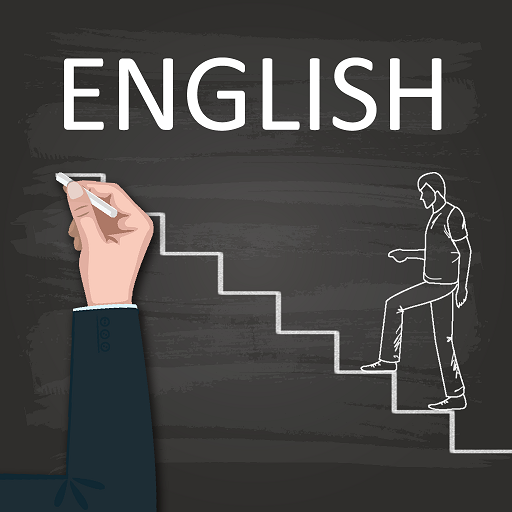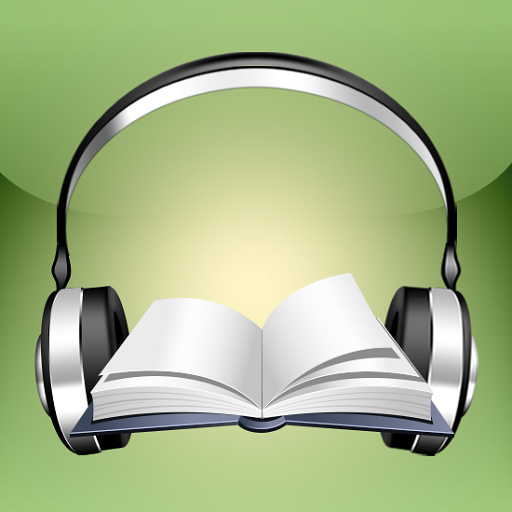
English Listening
Play on PC with BlueStacks – the Android Gaming Platform, trusted by 500M+ gamers.
Page Modified on: February 2, 2019
Play English Listening on PC
Our lessons were created by ESL instructors with a Masters degree in TESOL. The audio files were recorded by professional voice talents using high quality studio equipment. They speak very clearly and slowly so you can hear the different sounds. The high quality lessons and audio files will help you improve your English listening.
There are six different levels, and they are easy in the beginning and get harder with each step.
The six types consist of:
- Fill in the blank listening lessons
- What is in the picture listening lessons
- Listening to famous quotes
- Short Passages listening lessons
- Sentence Dictation
- Long Paragraphs
Finally, the lessons are fun like playing a game. We also give points for each level. See if you can get the highest points.
You will have fun and improve your English listening with this great app.
Play English Listening on PC. It’s easy to get started.
-
Download and install BlueStacks on your PC
-
Complete Google sign-in to access the Play Store, or do it later
-
Look for English Listening in the search bar at the top right corner
-
Click to install English Listening from the search results
-
Complete Google sign-in (if you skipped step 2) to install English Listening
-
Click the English Listening icon on the home screen to start playing