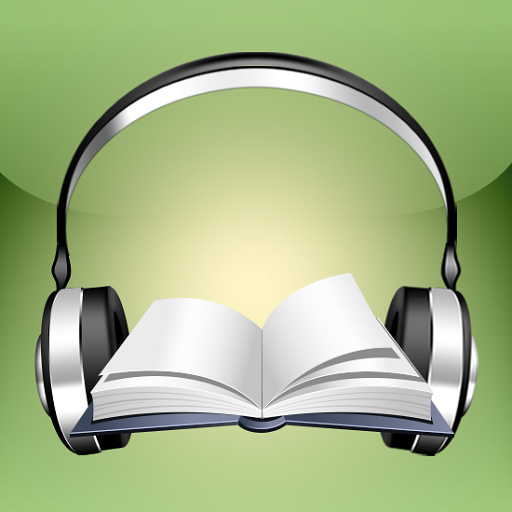English Listening Player
Spiele auf dem PC mit BlueStacks - der Android-Gaming-Plattform, der über 500 Millionen Spieler vertrauen.
Seite geändert am: 3. Februar 2019
Play English Listening Player on PC
This is a player app similar to music apps.
- Over 200 English conversations from over 20 different native English speakers
- Ability to listen while the screen is off so you can listen while doing something else
- Listen for hours without clicking on any sentences or buttons
- Make playlists of your favorite conversations
- Contains 3 different speeds for each conversation to make listening easier
- Repeat tracks or play them in random order
- Conversation text provided so you can follow along
If you want to learn English, you should use this app for your English listening.
Spiele English Listening Player auf dem PC. Der Einstieg ist einfach.
-
Lade BlueStacks herunter und installiere es auf deinem PC
-
Schließe die Google-Anmeldung ab, um auf den Play Store zuzugreifen, oder mache es später
-
Suche in der Suchleiste oben rechts nach English Listening Player
-
Klicke hier, um English Listening Player aus den Suchergebnissen zu installieren
-
Schließe die Google-Anmeldung ab (wenn du Schritt 2 übersprungen hast), um English Listening Player zu installieren.
-
Klicke auf dem Startbildschirm auf das English Listening Player Symbol, um mit dem Spielen zu beginnen