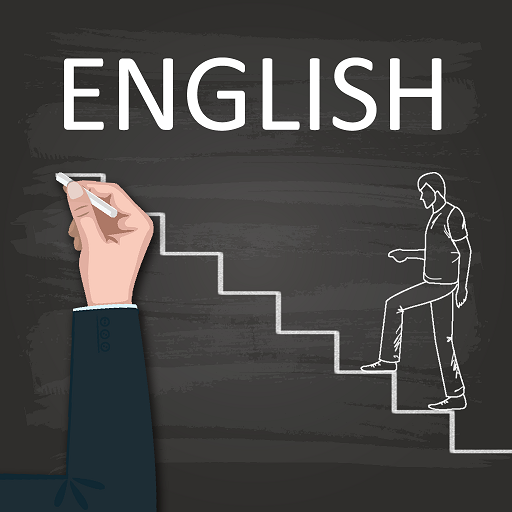English Speaking Practice
Play on PC with BlueStacks – the Android Gaming Platform, trusted by 500M+ gamers.
Page Modified on: Jun 12, 2023
Run English Speaking Practice on PC or Mac
English Speaking Practice is an Education app developed by TalkEnglish. BlueStacks app player is the best platform to play this Android game on your PC or Mac for an immersive gaming experience.
Looking to improve your English conversation skills? Look no further than English Speaking Practice! Our interactive conversation practice tools are designed to help you practice and improve your English speaking and listening skills, giving you the confidence to speak with native English speakers.
Whether you’re a beginner or looking to improve your business English, our lessons are tailored to your needs. Our basic English conversation lessons are perfect for beginners, while our beginner-level business English conversation lessons will help you improve your English for professional settings.
The key to learning English is practice, practice, practice. That’s why our app focuses on helping you practice spoken English in conversations. With English Speaking Practice, you’ll have the tools you need to improve your English conversation skills and take your language skills to the next level.
Start your English speaking journey today with English Speaking Practice! With engaging conversation practice tools and beginner-friendly lessons, you can improve your skills and gain confidence in your ability to speak with native English speakers.
Download English Speaking Practice on PC with BlueStacks and practice your English conversation skills with confidence.
Play English Speaking Practice on PC. It’s easy to get started.
-
Download and install BlueStacks on your PC
-
Complete Google sign-in to access the Play Store, or do it later
-
Look for English Speaking Practice in the search bar at the top right corner
-
Click to install English Speaking Practice from the search results
-
Complete Google sign-in (if you skipped step 2) to install English Speaking Practice
-
Click the English Speaking Practice icon on the home screen to start playing