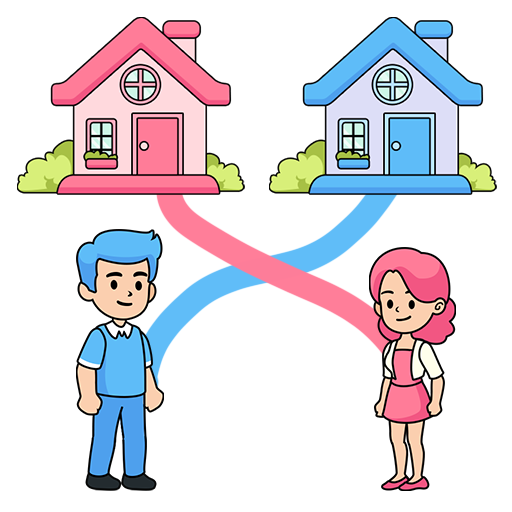Talking Cat: Cute Cat Story
Играйте на ПК с BlueStacks – игровой платформе для приложений на Android. Нас выбирают более 500 млн. игроков.
Страница изменена: 27 дек. 2023 г.
Play Talking Cat: Cute Cat Story on PC or Mac
Talking Cat: Cute Cat Story is a Simulation game developed by Zin Games. BlueStacks app player is the best platform to play this Android Game on your PC or Mac for an immersive Android experience.
Download Talking Cat: Cute Cat Story on PC with BlueStacks and make a brand-new virtual furry friend. This charming virtual pet game lets you take care of your very own cat, from bathing and feeding to playing fun games and even teaching it to speak. Your cat’s happiness and well-being are in your hands.
Imagine coming home to a dirty and tired kitty, longing for your help. You have the power to turn that frown upside down. Give your cat a warm bath, and watch as its fur becomes clean and shiny. Feed it delicious meals to satisfy its hungry tummy, and gently lull it to sleep when it’s time to rest. Once cared for, your cat will transform into the most adorable companion you can imagine.
Engage in thrilling mouse-catching sessions or try your luck at star-picking challenges. You can also tease and tickle your furry friend, creating a bond that will keep you both entertained for hours on end. Just remember, an upset cat won’t be in the mood for playtime, so treat your pet with love and care.
Use the in-game coins to buy food and recharge your cat’s energy. Turn off the lights to create a peaceful environment for your cat to sleep. The game also features a photo album where you can capture precious moments from your pet’s growth.
Download Talking Cat: Cute Cat Story on PC with BlueStacks now and create unforgettable memories with your virtual pet companion. Get ready for a purrfectly amazing time!
Играйте в игру Talking Cat: Cute Cat Story на ПК. Это легко и просто.
-
Скачайте и установите BlueStacks на ПК.
-
Войдите в аккаунт Google, чтобы получить доступ к Google Play, или сделайте это позже.
-
В поле поиска, которое находится в правой части экрана, введите название игры – Talking Cat: Cute Cat Story.
-
Среди результатов поиска найдите игру Talking Cat: Cute Cat Story и нажмите на кнопку "Установить".
-
Завершите авторизацию в Google (если вы пропустили этот шаг в начале) и установите игру Talking Cat: Cute Cat Story.
-
Нажмите на ярлык игры Talking Cat: Cute Cat Story на главном экране, чтобы начать играть.