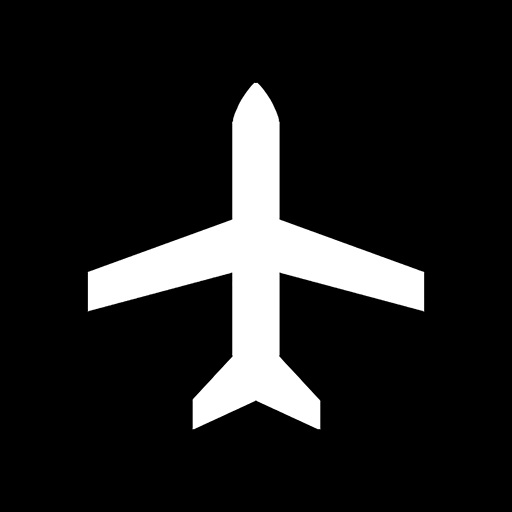A-EFIS black & white
Play on PC with BlueStacks – the Android Gaming Platform, trusted by 500M+ gamers.
Page Modified on: March 5, 2020
Play A-EFIS black & white on PC
This is the free version of A-EFIS. The free version is fully functional with the exception that the main EFIS display is in black and white only.
A-EFIS makes use of digital filtering methods and state-of-the-art stochastic models in order to achieve exceptional accuracy and robustness.
ATTENTION: A-EFIS ONLY WORKS ON FIXED-WING AIRCRAFTS. NOT TO BE USED IN HELICOPTERS OR GROUND VEHICLES OF ANY KIND. USE ONLY IN AN AIRPLANE, OTHERWISE INDICATIONS WILL NOT BE CORRECT!
Features:
- Artificial Horizon (AHRS)
- Ground speed (via GPS)
- Altimeter (via GPS)
- Vertical speed (via GPS)
- Turn coordinator
- Slip ball
- Compass
- True course indicator (via GPS)
- Deviation from true track indication
A-EFIS has been extensively tested on ultralights, LSA, general aviation and airliners. Hint: To use A-EFIS in an airliner, just sit close to a window (in order for the device to be able to receive the GPS signal), put the device in a stable position and press "AHRS calibration" when the aircraft is in levelled flight. You will practically have the same flight data as the pilots in the cockpit!
IMPORTANT NOTICE: A-EFIS is not a certified aviation instrument. Do not rely on A-EFIS as your only navigation aid. Failure to comply to this warning may result in property damage, serious injury or death. You assume total responsibility and risk associated with using this application.
Play A-EFIS black & white on PC. It’s easy to get started.
-
Download and install BlueStacks on your PC
-
Complete Google sign-in to access the Play Store, or do it later
-
Look for A-EFIS black & white in the search bar at the top right corner
-
Click to install A-EFIS black & white from the search results
-
Complete Google sign-in (if you skipped step 2) to install A-EFIS black & white
-
Click the A-EFIS black & white icon on the home screen to start playing