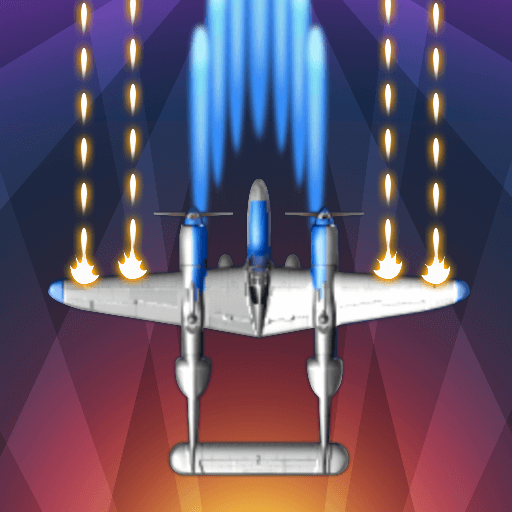このページには広告が含まれます

ネオンバース・インベーダーシューティング:ギャラクシーシューター
Arcade | Tamasenco
BlueStacksを使ってPCでプレイ - 5憶以上のユーザーが愛用している高機能Androidゲーミングプラットフォーム
Play Neonverse Invaders Shoot 'Em Up: Galaxy Shooter on PC
The future of the universe is in your hands! All types of alien swarms have invaded your galactic neighborhood to conquer it - your mission is to defend your planet by destroying the enemy space ships and their giant overlords!
Build your own spacecraft with unique weapons, power ups and special abilities!
HOW TO PLAY:
* Touch screen to move and kill all enemies.
* Collect items to upgrade or change your weapons.
FEATURES:
* High quality 3D Graphics, optimized for both low & high end devices.
* Ability to use active skills during the space battles.
* 30+ levels with 3 difficulty modes.
* Beautiful art style with meaningful tasks to complete.
* Multiple extreme boss battles.
* Upgrade your guns, bombs, rockets and lasers.
Enjoy classic space arcade shoot 'em up action - on the next level. Download Neonverse now!
Follow us on Facebook:
https://www.facebook.com/NeonverseInvaders/
Build your own spacecraft with unique weapons, power ups and special abilities!
HOW TO PLAY:
* Touch screen to move and kill all enemies.
* Collect items to upgrade or change your weapons.
FEATURES:
* High quality 3D Graphics, optimized for both low & high end devices.
* Ability to use active skills during the space battles.
* 30+ levels with 3 difficulty modes.
* Beautiful art style with meaningful tasks to complete.
* Multiple extreme boss battles.
* Upgrade your guns, bombs, rockets and lasers.
Enjoy classic space arcade shoot 'em up action - on the next level. Download Neonverse now!
Follow us on Facebook:
https://www.facebook.com/NeonverseInvaders/
ネオンバース・インベーダーシューティング:ギャラクシーシューターをPCでプレイ
-
BlueStacksをダウンロードしてPCにインストールします。
-
GoogleにサインインしてGoogle Play ストアにアクセスします。(こちらの操作は後で行っても問題ありません)
-
右上の検索バーにネオンバース・インベーダーシューティング:ギャラクシーシューターを入力して検索します。
-
クリックして検索結果からネオンバース・インベーダーシューティング:ギャラクシーシューターをインストールします。
-
Googleサインインを完了してネオンバース・インベーダーシューティング:ギャラクシーシューターをインストールします。※手順2を飛ばしていた場合
-
ホーム画面にてネオンバース・インベーダーシューティング:ギャラクシーシューターのアイコンをクリックしてアプリを起動します。