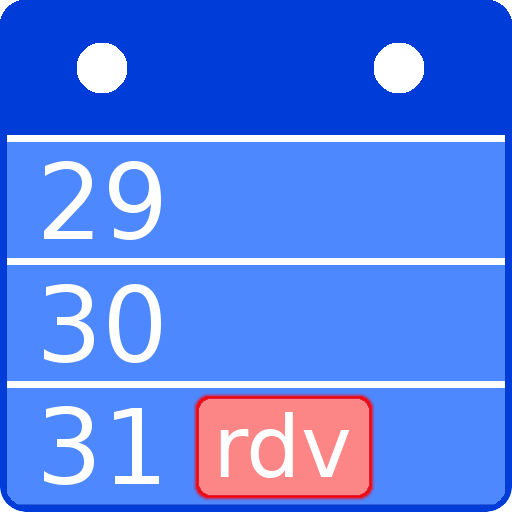My Personal Agenda
العب على الكمبيوتر الشخصي مع BlueStacks - نظام أندرويد للألعاب ، موثوق به من قبل أكثر من 500 مليون لاعب.
تم تعديل الصفحة في: 8 يناير 2020
Play My Personal Agenda on PC
·
(We also have a special Agenda for Students: https://play.google.com/store/apps/details?id=com.tambucho.studentdiary.trial)
·
It includes the following modules:
·
- Diary.
- Notes.
- Task Lists.
- Reminders.
- Calendar.
- Contacts.
- Passwords.
- Drawings.
·
Features:
·
- Password.
- Data encryption.
- Conversion to PDF
- Email or share.
- Data synchronization.
- Backup.
- 2 Widget Notices
- 1 Notes Widget.
- Always in constant improvement.
·
ATTENTION:
·
Backup files and synchronization may not be compatible between versions of the same application.
·
If you upgrade from the trial version, first ensure that you have the latest version installed, backup, and then recover the paid version.
·
If you have any problems with the application, or any suggestions for improvement, please contact us by Email Developer and we will be the fastest.
·
This application can not be moved to the SD card.
العب My Personal Agenda على جهاز الكمبيوتر. من السهل البدء.
-
قم بتنزيل BlueStacks وتثبيته على جهاز الكمبيوتر الخاص بك
-
أكمل تسجيل الدخول إلى Google للوصول إلى متجر Play ، أو قم بذلك لاحقًا
-
ابحث عن My Personal Agenda في شريط البحث أعلى الزاوية اليمنى
-
انقر لتثبيت My Personal Agenda من نتائج البحث
-
أكمل تسجيل الدخول إلى Google (إذا تخطيت الخطوة 2) لتثبيت My Personal Agenda
-
انقر على أيقونة My Personal Agenda على الشاشة الرئيسية لبدء اللعب