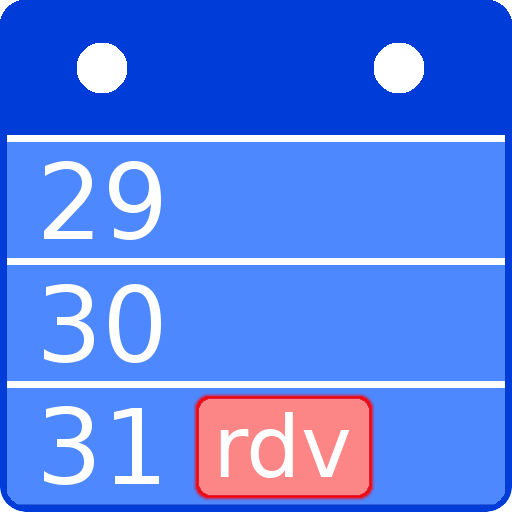My Personal Agenda
Play on PC with BlueStacks – the Android Gaming Platform, trusted by 500M+ gamers.
Page Modified on: January 8, 2020
Play My Personal Agenda on PC
·
(We also have a special Agenda for Students: https://play.google.com/store/apps/details?id=com.tambucho.studentdiary.trial)
·
It includes the following modules:
·
- Diary.
- Notes.
- Task Lists.
- Reminders.
- Calendar.
- Contacts.
- Passwords.
- Drawings.
·
Features:
·
- Password.
- Data encryption.
- Conversion to PDF
- Email or share.
- Data synchronization.
- Backup.
- 2 Widget Notices
- 1 Notes Widget.
- Always in constant improvement.
·
ATTENTION:
·
Backup files and synchronization may not be compatible between versions of the same application.
·
If you upgrade from the trial version, first ensure that you have the latest version installed, backup, and then recover the paid version.
·
If you have any problems with the application, or any suggestions for improvement, please contact us by Email Developer and we will be the fastest.
·
This application can not be moved to the SD card.
Play My Personal Agenda on PC. It’s easy to get started.
-
Download and install BlueStacks on your PC
-
Complete Google sign-in to access the Play Store, or do it later
-
Look for My Personal Agenda in the search bar at the top right corner
-
Click to install My Personal Agenda from the search results
-
Complete Google sign-in (if you skipped step 2) to install My Personal Agenda
-
Click the My Personal Agenda icon on the home screen to start playing