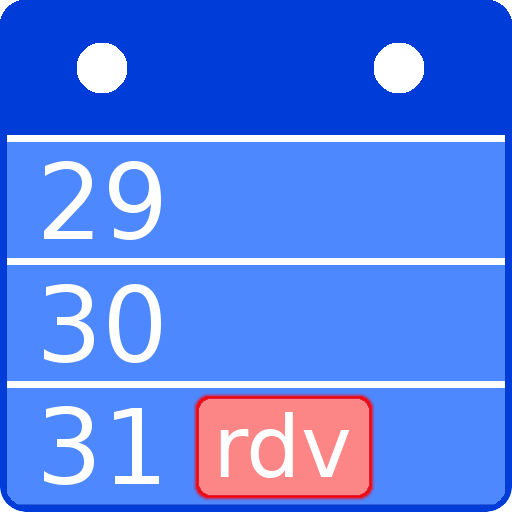Mi Agenda Personal
Juega en PC con BlueStacks: la plataforma de juegos Android, en la que confían más de 500 millones de jugadores.
Página modificada el: 8 de enero de 2020
Play My Personal Agenda on PC
·
(We also have a special Agenda for Students: https://play.google.com/store/apps/details?id=com.tambucho.studentdiary.trial)
·
It includes the following modules:
·
- Diary.
- Notes.
- Task Lists.
- Reminders.
- Calendar.
- Contacts.
- Passwords.
- Drawings.
·
Features:
·
- Password.
- Data encryption.
- Conversion to PDF
- Email or share.
- Data synchronization.
- Backup.
- 2 Widget Notices
- 1 Notes Widget.
- Always in constant improvement.
·
ATTENTION:
·
Backup files and synchronization may not be compatible between versions of the same application.
·
If you upgrade from the trial version, first ensure that you have the latest version installed, backup, and then recover the paid version.
·
If you have any problems with the application, or any suggestions for improvement, please contact us by Email Developer and we will be the fastest.
·
This application can not be moved to the SD card.
Juega Mi Agenda Personal en la PC. Es fácil comenzar.
-
Descargue e instale BlueStacks en su PC
-
Complete el inicio de sesión de Google para acceder a Play Store, o hágalo más tarde
-
Busque Mi Agenda Personal en la barra de búsqueda en la esquina superior derecha
-
Haga clic para instalar Mi Agenda Personal desde los resultados de búsqueda
-
Complete el inicio de sesión de Google (si omitió el paso 2) para instalar Mi Agenda Personal
-
Haz clic en el ícono Mi Agenda Personal en la pantalla de inicio para comenzar a jugar