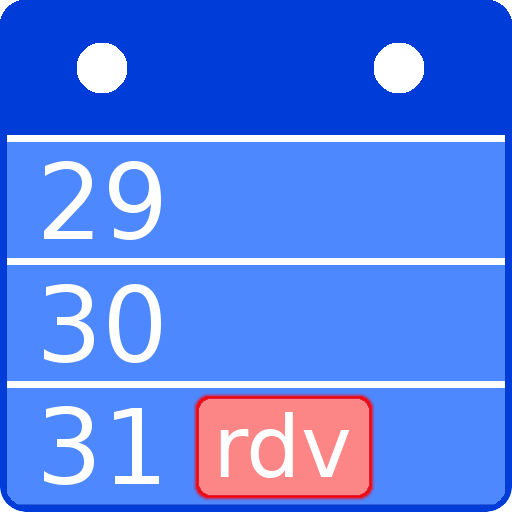My Personal Agenda
生活时尚 | Tambucho
在電腦上使用BlueStacks –受到5億以上的遊戲玩家所信任的Android遊戲平台。
Play My Personal Agenda on PC
My Personal Agenda is the most comprehensive Organizer you will find for your Android device.
·
(We also have a special Agenda for Students: https://play.google.com/store/apps/details?id=com.tambucho.studentdiary.trial)
·
It includes the following modules:
·
- Diary.
- Notes.
- Task Lists.
- Reminders.
- Calendar.
- Contacts.
- Passwords.
- Drawings.
·
Features:
·
- Password.
- Data encryption.
- Conversion to PDF
- Email or share.
- Data synchronization.
- Backup.
- 2 Widget Notices
- 1 Notes Widget.
- Always in constant improvement.
·
ATTENTION:
·
Backup files and synchronization may not be compatible between versions of the same application.
·
If you upgrade from the trial version, first ensure that you have the latest version installed, backup, and then recover the paid version.
·
If you have any problems with the application, or any suggestions for improvement, please contact us by Email Developer and we will be the fastest.
·
This application can not be moved to the SD card.
·
(We also have a special Agenda for Students: https://play.google.com/store/apps/details?id=com.tambucho.studentdiary.trial)
·
It includes the following modules:
·
- Diary.
- Notes.
- Task Lists.
- Reminders.
- Calendar.
- Contacts.
- Passwords.
- Drawings.
·
Features:
·
- Password.
- Data encryption.
- Conversion to PDF
- Email or share.
- Data synchronization.
- Backup.
- 2 Widget Notices
- 1 Notes Widget.
- Always in constant improvement.
·
ATTENTION:
·
Backup files and synchronization may not be compatible between versions of the same application.
·
If you upgrade from the trial version, first ensure that you have the latest version installed, backup, and then recover the paid version.
·
If you have any problems with the application, or any suggestions for improvement, please contact us by Email Developer and we will be the fastest.
·
This application can not be moved to the SD card.
在電腦上遊玩My Personal Agenda . 輕易上手.
-
在您的電腦上下載並安裝BlueStacks
-
完成Google登入後即可訪問Play商店,或等你需要訪問Play商店十再登入
-
在右上角的搜索欄中尋找 My Personal Agenda
-
點擊以從搜索結果中安裝 My Personal Agenda
-
完成Google登入(如果您跳過了步驟2),以安裝 My Personal Agenda
-
在首頁畫面中點擊 My Personal Agenda 圖標來啟動遊戲