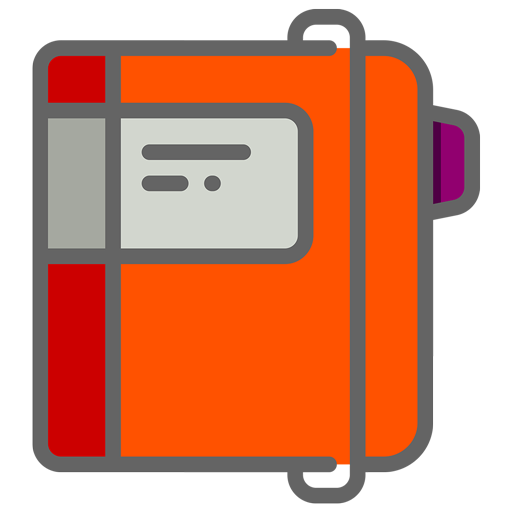My Personal Agenda Pro
라이프스타일 | Tambucho
5억명 이상의 게이머가 신뢰하는 안드로이드 게임 플랫폼 BlueStacks으로 PC에서 플레이하세요.
Play My Personal Agenda Pro on PC
My Personal Agenda is the most comprehensive Organizer you will find for your Android device.
·
(We also have a special Agenda for Students: https://play.google.com/store/apps/details?id=com.tambucho.studentdiary.trial)
·
It includes the following modules:
·
- Diary.
- Notes.
- Task Lists.
- Reminders.
- Calendar.
- Contacts.
- Passwords.
- Drawings.
·
Features:
·
- Password.
- Data encryption.
- Conversion to PDF
- Email or share.
- Data synchronization.
- Backup.
- 2 Widget Notices
- 1 Notes Widget.
- Always in constant improvement.
·
ATTENTION: To recover the data of the free version make a backup, if you have the data encrypted you can take note of the encryption key in the preferences, then uninstall it. In the Pro, enter the encryption, if necessary, and then recover the data from the backup.
·
If you have any problems with the application, or any suggestions for improvement, please contact us by Email Developer and we will be the fastest.
·
This application can not be moved to the SD card.
·
(We also have a special Agenda for Students: https://play.google.com/store/apps/details?id=com.tambucho.studentdiary.trial)
·
It includes the following modules:
·
- Diary.
- Notes.
- Task Lists.
- Reminders.
- Calendar.
- Contacts.
- Passwords.
- Drawings.
·
Features:
·
- Password.
- Data encryption.
- Conversion to PDF
- Email or share.
- Data synchronization.
- Backup.
- 2 Widget Notices
- 1 Notes Widget.
- Always in constant improvement.
·
ATTENTION: To recover the data of the free version make a backup, if you have the data encrypted you can take note of the encryption key in the preferences, then uninstall it. In the Pro, enter the encryption, if necessary, and then recover the data from the backup.
·
If you have any problems with the application, or any suggestions for improvement, please contact us by Email Developer and we will be the fastest.
·
This application can not be moved to the SD card.
PC에서 My Personal Agenda Pro 플레이해보세요.
-
BlueStacks 다운로드하고 설치
-
Google Play 스토어에 로그인 하기(나중에 진행가능)
-
오른쪽 상단 코너에 My Personal Agenda Pro 검색
-
검색 결과 중 My Personal Agenda Pro 선택하여 설치
-
구글 로그인 진행(만약 2단계를 지나갔을 경우) 후 My Personal Agenda Pro 설치
-
메인 홈화면에서 My Personal Agenda Pro 선택하여 실행