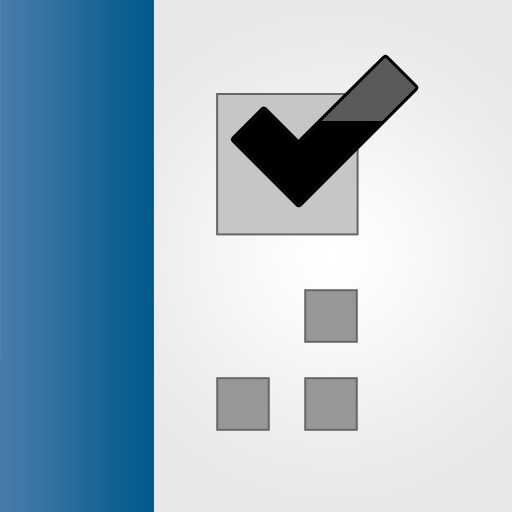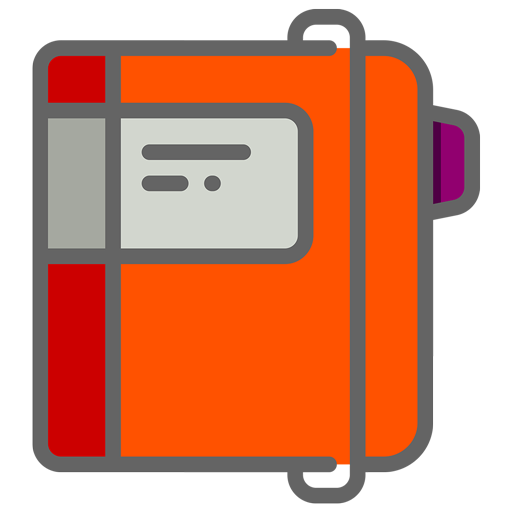My Personal Agenda Pro
Graj na PC z BlueStacks – Platforma gamingowa Android, która uzyskała zaufanie ponad 500 milionów graczy!
Strona zmodyfikowana w dniu: 8 stycznia 2020
Play My Personal Agenda Pro on PC
·
(We also have a special Agenda for Students: https://play.google.com/store/apps/details?id=com.tambucho.studentdiary.trial)
·
It includes the following modules:
·
- Diary.
- Notes.
- Task Lists.
- Reminders.
- Calendar.
- Contacts.
- Passwords.
- Drawings.
·
Features:
·
- Password.
- Data encryption.
- Conversion to PDF
- Email or share.
- Data synchronization.
- Backup.
- 2 Widget Notices
- 1 Notes Widget.
- Always in constant improvement.
·
ATTENTION: To recover the data of the free version make a backup, if you have the data encrypted you can take note of the encryption key in the preferences, then uninstall it. In the Pro, enter the encryption, if necessary, and then recover the data from the backup.
·
If you have any problems with the application, or any suggestions for improvement, please contact us by Email Developer and we will be the fastest.
·
This application can not be moved to the SD card.
Zagraj w My Personal Agenda Pro na PC. To takie proste.
-
Pobierz i zainstaluj BlueStacks na PC
-
Zakończ pomyślnie ustawienie Google, aby otrzymać dostęp do sklepu Play, albo zrób to później.
-
Wyszukaj My Personal Agenda Pro w pasku wyszukiwania w prawym górnym rogu.
-
Kliknij, aby zainstalować My Personal Agenda Pro z wyników wyszukiwania
-
Ukończ pomyślnie rejestrację Google (jeśli krok 2 został pominięty) aby zainstalować My Personal Agenda Pro
-
Klinij w ikonę My Personal Agenda Pro na ekranie startowym, aby zacząć grę