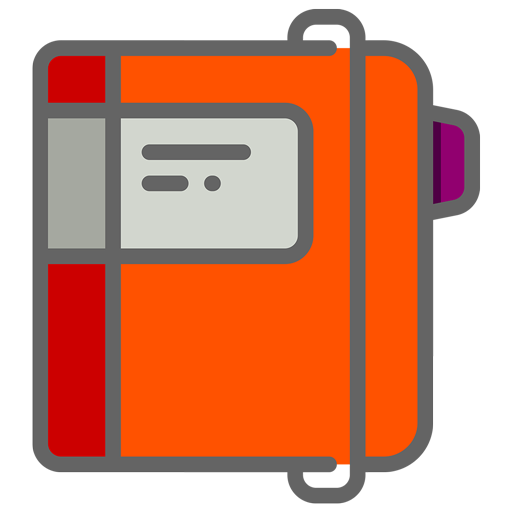My Personal Agenda Pro
Jogue no PC com BlueStacks - A Plataforma de Jogos Android, confiada por mais de 500 milhões de jogadores.
Página modificada em: 8 de janeiro de 2020
Play My Personal Agenda Pro on PC
·
(We also have a special Agenda for Students: https://play.google.com/store/apps/details?id=com.tambucho.studentdiary.trial)
·
It includes the following modules:
·
- Diary.
- Notes.
- Task Lists.
- Reminders.
- Calendar.
- Contacts.
- Passwords.
- Drawings.
·
Features:
·
- Password.
- Data encryption.
- Conversion to PDF
- Email or share.
- Data synchronization.
- Backup.
- 2 Widget Notices
- 1 Notes Widget.
- Always in constant improvement.
·
ATTENTION: To recover the data of the free version make a backup, if you have the data encrypted you can take note of the encryption key in the preferences, then uninstall it. In the Pro, enter the encryption, if necessary, and then recover the data from the backup.
·
If you have any problems with the application, or any suggestions for improvement, please contact us by Email Developer and we will be the fastest.
·
This application can not be moved to the SD card.
Jogue My Personal Agenda Pro no PC. É fácil começar.
-
Baixe e instale o BlueStacks no seu PC
-
Conclua o login do Google para acessar a Play Store ou faça isso mais tarde
-
Procure por My Personal Agenda Pro na barra de pesquisa no canto superior direito
-
Clique para instalar My Personal Agenda Pro a partir dos resultados da pesquisa
-
Conclua o login do Google (caso você pulou a etapa 2) para instalar o My Personal Agenda Pro
-
Clique no ícone do My Personal Agenda Pro na tela inicial para começar a jogar