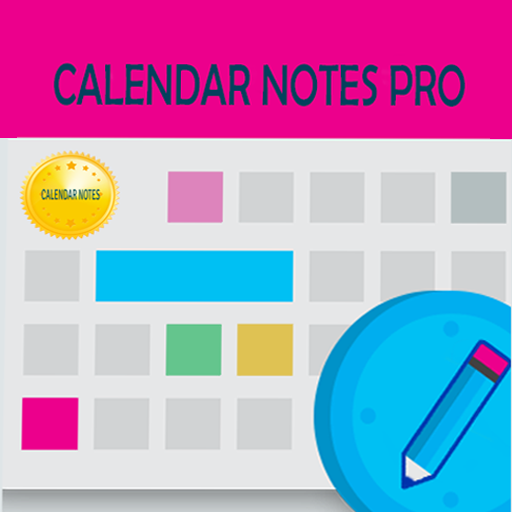My Personal Agenda Pro
เล่นบน PC ผ่าน BlueStacks - Android Gaming Platform ที่ได้รับความไว้วางใจจากเกมเมอร์ 500 ล้านคนทั่วโลก
Page Modified on: 13 มีนาคม 2563
Play My Personal Agenda Pro on PC
·
(We also have a special Agenda for Students: https://play.google.com/store/apps/details?id=com.tambucho.studentdiary.trial)
·
It includes the following modules:
·
- Diary.
- Notes.
- Task Lists.
- Reminders.
- Calendar.
- Contacts.
- Passwords.
- Drawings.
·
Features:
·
- Password.
- Data encryption.
- Conversion to PDF
- Email or share.
- Data synchronization.
- Backup.
- 2 Widget Notices
- 1 Notes Widget.
- Always in constant improvement.
·
ATTENTION: To recover the data of the free version make a backup, if you have the data encrypted you can take note of the encryption key in the preferences, then uninstall it. In the Pro, enter the encryption, if necessary, and then recover the data from the backup.
·
If you have any problems with the application, or any suggestions for improvement, please contact us by Email Developer and we will be the fastest.
·
This application can not be moved to the SD card.
เล่น My Personal Agenda Pro บน PC ได้ง่ายกว่า
-
ดาวน์โหลดและติดตั้ง BlueStacks บน PC ของคุณ
-
ลงชื่อเข้าใช้แอคเคาท์ Google เพื่อเข้าสู่ Play Store หรือทำในภายหลัง
-
ค้นหา My Personal Agenda Pro ในช่องค้นหาด้านขวาบนของโปรแกรม
-
คลิกเพื่อติดตั้ง My Personal Agenda Pro จากผลการค้นหา
-
ลงชื่อเข้าใช้บัญชี Google Account (หากยังไม่ได้ทำในขั้นที่ 2) เพื่อติดตั้ง My Personal Agenda Pro
-
คลิกที่ไอคอน My Personal Agenda Pro ในหน้าจอเพื่อเริ่มเล่น