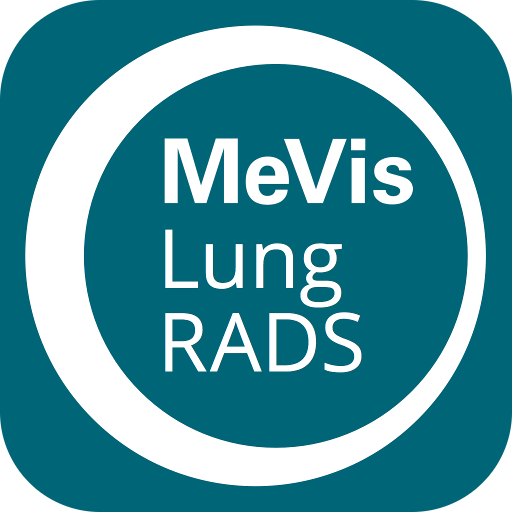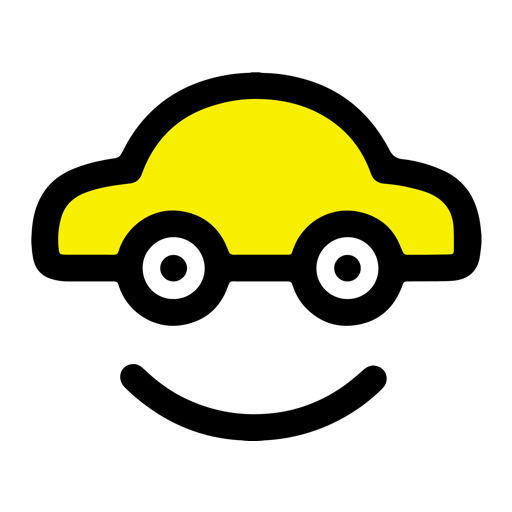T&D Thermo
Play on PC with BlueStacks – the Android Gaming Platform, trusted by 500M+ gamers.
Page Modified on: October 10, 2019
Play T&D Thermo on PC
Not only can you directly communicate with a data logger, but you can also view recorded data uploaded to our cloud service.
:: Features
- Start and stop recording for data loggers.
- Download and view recorded data via direct wireless communication.
(TR-71wf/72wf/75wf)
- Check data in remote locations using our cloud service "T&D WebStorage Service".
:: Compatible Data Loggers
- TR-71wf/72wf/75wf
- TR-71nw/72nw/75nw
This application uses source code supplied in the Apache License, Version 2.0.
http://www.apache.org/licenses/LICENSE-2.0
Play T&D Thermo on PC. It’s easy to get started.
-
Download and install BlueStacks on your PC
-
Complete Google sign-in to access the Play Store, or do it later
-
Look for T&D Thermo in the search bar at the top right corner
-
Click to install T&D Thermo from the search results
-
Complete Google sign-in (if you skipped step 2) to install T&D Thermo
-
Click the T&D Thermo icon on the home screen to start playing