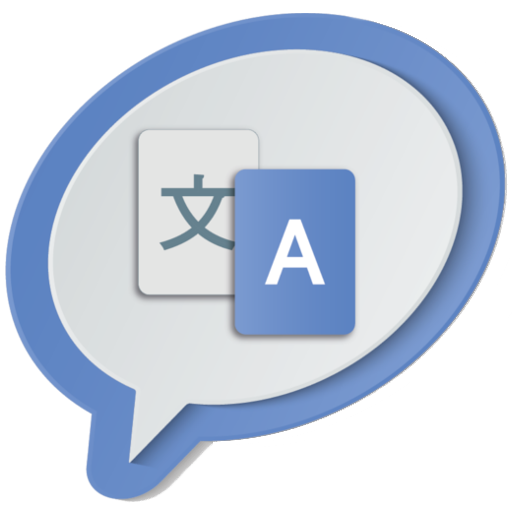iTourTranslator
Mainkan di PC dengan BlueStacks – platform Game-Game Android, dipercaya oleh lebih dari 500 juta gamer.
Halaman Dimodifikasi Aktif: 2 September 2021
Play iTourTranslator on PC
2. Who would use this APP:
It is suitable for foreign trade business person, overseas visitors, immigrants and overseas students.
It is also for the Deaf or Hard of hearing people.
3. Features:
(1) Phone call translator:
Real-time phone call translation! Support phone calls in more than 200 countries. When calling, no APP needs to be installed on the Callee's mobile phone, which can be a fixed phone.
(2) Captioned Call for Hearing Loss people:
Similar to captioned television, the app quickly provide written captions of what callers say on phone screen. At the same time, if the person cannot speak, they can also input text on the phone, and the text will be automatically synthesized into speech.
(3)Free Voip Call:
Making phone calls to 10+ countries is Free. Telephone charges to other countries are also very low.
(4) Remote video and voice call translation
Our APP will display subtitles in both languages on the screen in real time when the two parties are talking to each other. The APP user can also chat with friends from other social APPs. Your friend does not need to download the APP, does not need to register in the App, very convenient.
(5) Remote video and voice calls for the hearing impaired
The hearing impaired can make video calls with relatives and friends through this APP, displaying subtitles in real time.
(6) Listening function:
An upgraded version of dialogue translation, both parties can communicate smoothly without cooperation
(7) Using the listening function for the hearing impaired:
Hearing impaired people can have direct voice conversations when chatting face-to-face with friends. They can talk at any time, and the phone will automatically recognize their voice as text. You can input text on the mobile phone, and the text will be synthesized into voice broadcast.
(8). Text chat translation (free)
When friends use their own language, they will see the text in their native language after receiving the message.
(9) Photo translation (free)
Align with road signs, articles, labels, and recipes for translation at any time.
(12) Dialogue translation (free)
Both parties speak in their own native language, and the voice will be automatically translated into the other's language.
(13) Dialogue function for the hearing impaired (free):
Hearing impaired people can talk directly with people face-to-face, the voice will be automatically recognized as text on the phone. The party can input text on the mobile phone, and the text will be synthesized into voice broadcast.
(14) Text translation (free use): Support text translation in 119 languages.
Mainkan iTourTranslator di PC Mudah saja memulainya.
-
Unduh dan pasang BlueStacks di PC kamu
-
Selesaikan proses masuk Google untuk mengakses Playstore atau lakukan nanti
-
Cari iTourTranslator di bilah pencarian di pojok kanan atas
-
Klik untuk menginstal iTourTranslator dari hasil pencarian
-
Selesaikan proses masuk Google (jika kamu melewati langkah 2) untuk menginstal iTourTranslator
-
Klik ikon iTourTranslator di layar home untuk membuka gamenya