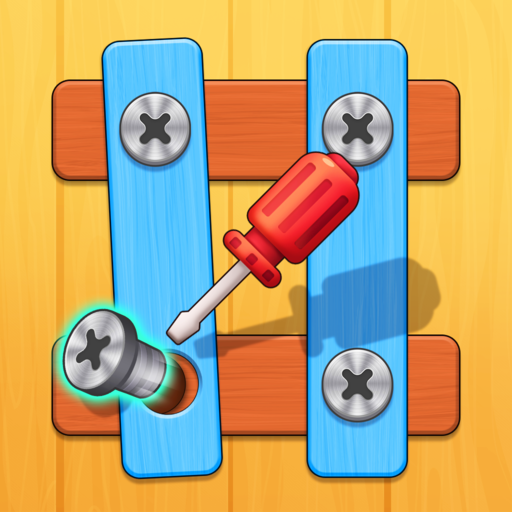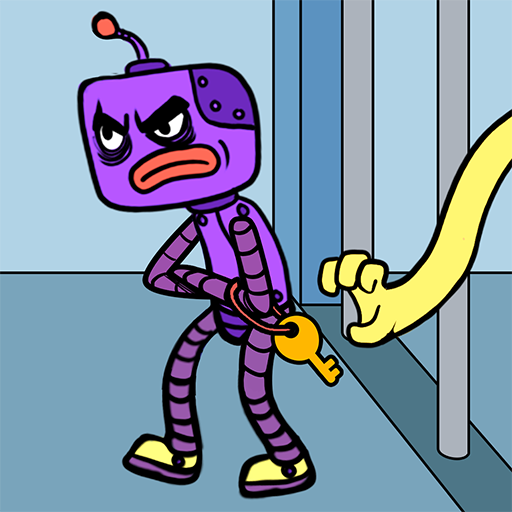Juego de Tuercas y Tornillos
Juega en PC con BlueStacks: la plataforma de juegos Android, en la que confían más de 500 millones de jugadores.
Página modificada el: 16 feb 2025
Play Screw Puzzle: Nuts and Bolts on PC or Mac
Screw Puzzle: Nuts and Bolts is a puzzle game developed by AdOne Ltd. BlueStacks app player is the best platform to play this Android game on your PC or Mac for an immersive gaming experience.
Welcome to the exciting world of Nuts & Bolts Game, where you’ll find a lot of difficult tasks waiting to be completed. Get lost in a complicated maze of iron sheets and plates decorated with small bolt pieces and rings that make for an exciting puzzle journey.
As a trained craftsman, it’s your job to find the screws and iron pieces that are stuck together and undo them. As you play through the carefully planned levels, you’ll have to find your way through a maze of metal plates, rings, and ropes that are all related to each other.
Untangle the ropes and free the iron parts to fully engage yourself in Nuts & Bolts, a game that is both hard and very fun. Some stages include works of art made entirely of metal, while others call for slicing through the plates with a handsaw to uncover more openings where your bolts may be fastened.
Get ready to put your brain to the test and become a star in the world of bridge building.
Juega Juego de Tuercas y Tornillos en la PC. Es fácil comenzar.
-
Descargue e instale BlueStacks en su PC
-
Complete el inicio de sesión de Google para acceder a Play Store, o hágalo más tarde
-
Busque Juego de Tuercas y Tornillos en la barra de búsqueda en la esquina superior derecha
-
Haga clic para instalar Juego de Tuercas y Tornillos desde los resultados de búsqueda
-
Complete el inicio de sesión de Google (si omitió el paso 2) para instalar Juego de Tuercas y Tornillos
-
Haz clic en el ícono Juego de Tuercas y Tornillos en la pantalla de inicio para comenzar a jugar