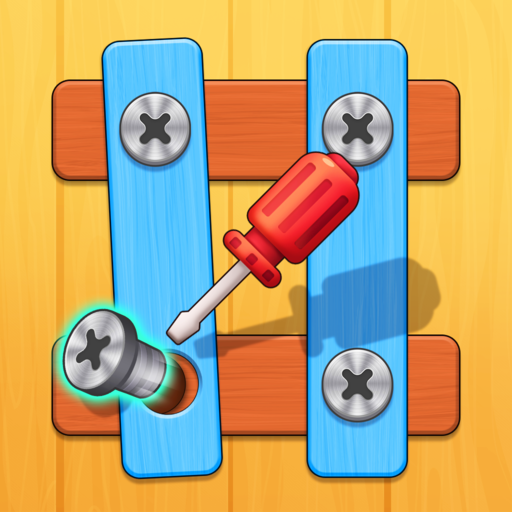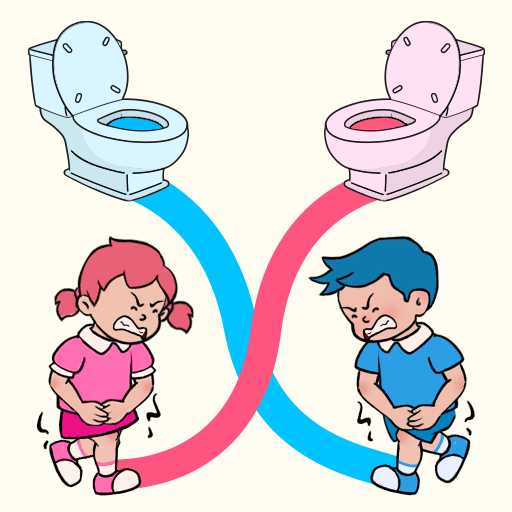Screw Puzzle: Nuts and Bolts
Gioca su PC con BlueStacks: la piattaforma di gioco Android, considerata affidabile da oltre 500 milioni di giocatori.
Pagina modificata il: Feb 27, 2025
Play Screw Puzzle: Nuts and Bolts on PC or Mac
Screw Puzzle: Nuts and Bolts is a puzzle game developed by AdOne Ltd. BlueStacks app player is the best platform to play this Android game on your PC or Mac for an immersive gaming experience.
Welcome to the exciting world of Nuts & Bolts Game, where you’ll find a lot of difficult tasks waiting to be completed. Get lost in a complicated maze of iron sheets and plates decorated with small bolt pieces and rings that make for an exciting puzzle journey.
As a trained craftsman, it’s your job to find the screws and iron pieces that are stuck together and undo them. As you play through the carefully planned levels, you’ll have to find your way through a maze of metal plates, rings, and ropes that are all related to each other.
Untangle the ropes and free the iron parts to fully engage yourself in Nuts & Bolts, a game that is both hard and very fun. Some stages include works of art made entirely of metal, while others call for slicing through the plates with a handsaw to uncover more openings where your bolts may be fastened.
Get ready to put your brain to the test and become a star in the world of bridge building.
Gioca Screw Puzzle: Nuts and Bolts su PC. È facile iniziare.
-
Scarica e installa BlueStacks sul tuo PC
-
Completa l'accesso a Google per accedere al Play Store o eseguilo in un secondo momento
-
Cerca Screw Puzzle: Nuts and Bolts nella barra di ricerca nell'angolo in alto a destra
-
Fai clic per installare Screw Puzzle: Nuts and Bolts dai risultati della ricerca
-
Completa l'accesso a Google (se hai saltato il passaggio 2) per installare Screw Puzzle: Nuts and Bolts
-
Fai clic sull'icona Screw Puzzle: Nuts and Bolts nella schermata principale per iniziare a giocare