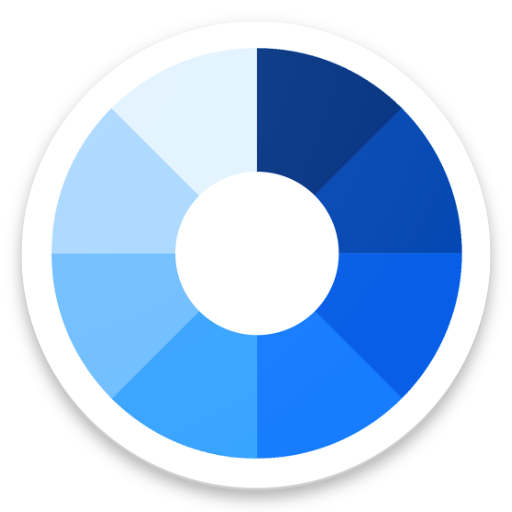Tangoristo - Learn Japanese by reading
Play on PC with BlueStacks – the Android Gaming Platform, trusted by 500M+ gamers.
Page Modified on: July 15, 2019
Play Tangoristo - Learn Japanese by reading on PC
With easy to access furigana and English definitions Tangoristo helps you learn Japanese faster. News articles are updated and processed every day to give you fresh and interesting content to read.
Key features
● Tap words in the text to reveal their English meaning and furigana.
● Highlight vocabulary by JLPT level.
● Bookmark words and documents.
● Analyze your own short Japanese texts.
● Sort articles by their difficulty level.
Acknowledgments
Tangoristo would not have been possible without JMdict and JMnedict.
JMdict
Created by Jim Breen and now managed by the Electronic Dictionary Research and Development Group (EDRDG), is a great general dictionary with roughly 170,000 entries and is actively maintained by Jim Breen and a team of volunteers.
JMnedict
Also from Jim Breen/EDRDG, is an immense database of Japanese proper names for people, companies and locations.
Play Tangoristo - Learn Japanese by reading on PC. It’s easy to get started.
-
Download and install BlueStacks on your PC
-
Complete Google sign-in to access the Play Store, or do it later
-
Look for Tangoristo - Learn Japanese by reading in the search bar at the top right corner
-
Click to install Tangoristo - Learn Japanese by reading from the search results
-
Complete Google sign-in (if you skipped step 2) to install Tangoristo - Learn Japanese by reading
-
Click the Tangoristo - Learn Japanese by reading icon on the home screen to start playing