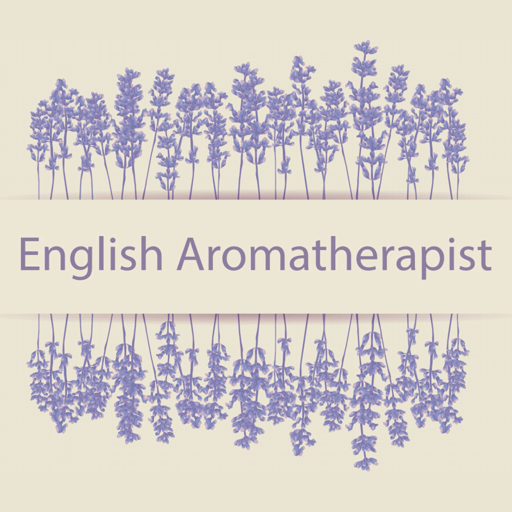My TANITA – Healthcare App
Gioca su PC con BlueStacks: la piattaforma di gioco Android, considerata affidabile da oltre 500 milioni di giocatori.
Pagina modificata il: 5 febbraio 2020
Play My TANITA – Healthcare App on PC
At Tanita, we are all about supporting your success and that means giving you the tools to maintain your activity and healthy eating. One of these tools is exactly the My Tanita App.
This App will allow you to connect your TANITA body composition analyser (the RD-series and the newly launched BC-401) by Bluetooth 4.0 to build detailed and easy visual graphs of your measurements.
The TANITA Body Composition Monitors are connected easily with your smartphone and will show you more than 10 important body health values. This means that you have the data at your fingertips, whenever you are and you will be able to download them as pdf or csv file so to share them with your personal trainer and check them at any time.
Set the goals you want to reach and leverage the app to check your progress and always make sure to be on the right track.
- Apple Healthkit integration
Our app makes use of Apple healthkit to sync some of your measurement data
- Body Composition Monitor (measurements vary depending on the device)
Weight / Body Fat % / Muscle Mass / Bone Mass / Visc. Fat Lv / Basal Metabolic Rate / Metabolic Age / Total Body Water % / BMI / Muscle Quality / Physique Rating
- - - - - -
If you want to use the Tanita body composition monitors together with other people (even the whole family) and more phones, that is not a problem. To do this, each individual needs to repeat the “choose device” and “pairing” steps on their own smartphone before taking a measurement.
- - - - - -
Please seek a doctor’s advice in addition to using this app and before making any medical decisions.
Gioca My TANITA – Healthcare App su PC. È facile iniziare.
-
Scarica e installa BlueStacks sul tuo PC
-
Completa l'accesso a Google per accedere al Play Store o eseguilo in un secondo momento
-
Cerca My TANITA – Healthcare App nella barra di ricerca nell'angolo in alto a destra
-
Fai clic per installare My TANITA – Healthcare App dai risultati della ricerca
-
Completa l'accesso a Google (se hai saltato il passaggio 2) per installare My TANITA – Healthcare App
-
Fai clic sull'icona My TANITA – Healthcare App nella schermata principale per iniziare a giocare