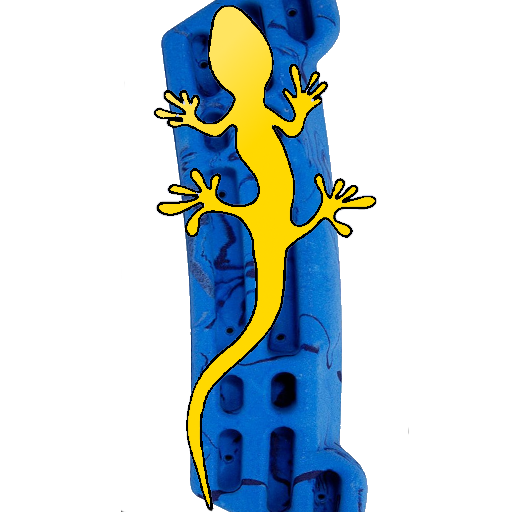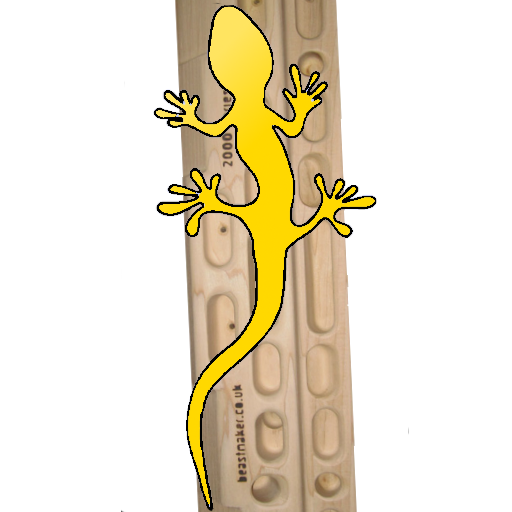
LizardEdge for Beastmaker 2000
Spiele auf dem PC mit BlueStacks - der Android-Gaming-Plattform, der über 500 Millionen Spieler vertrauen.
Seite geändert am: 15. April 2020
Play LizardEdge for Beastmaker 2000 on PC
LizardEdge for Beastmaker 2000 is an application that will help you to train on a hangboard.
Application gives voice commands (of course TextToSpeach data in your android settings should be installed for english or polish language) telling you which exercises you have to do, how long you should rest, how many series etc.
You can edit your trainings in the app by using a built-in editor. Additionally you can manually edit a very simple xml file (sd card/Beastmaker2000/traings_custom.xml). Insert your custom descriptions which will be read aloud just a few seconds before exercise.
The author (me ;) ) was not hired to write this app. He just climbs and wanted to write an app which fulfills his needs in 100%. The application will be further developed. I will add new functionalities and I will try to make my best to make this app useful for everyone. Now thanks to everyone who will decide to use it :).
Spiele LizardEdge for Beastmaker 2000 auf dem PC. Der Einstieg ist einfach.
-
Lade BlueStacks herunter und installiere es auf deinem PC
-
Schließe die Google-Anmeldung ab, um auf den Play Store zuzugreifen, oder mache es später
-
Suche in der Suchleiste oben rechts nach LizardEdge for Beastmaker 2000
-
Klicke hier, um LizardEdge for Beastmaker 2000 aus den Suchergebnissen zu installieren
-
Schließe die Google-Anmeldung ab (wenn du Schritt 2 übersprungen hast), um LizardEdge for Beastmaker 2000 zu installieren.
-
Klicke auf dem Startbildschirm auf das LizardEdge for Beastmaker 2000 Symbol, um mit dem Spielen zu beginnen