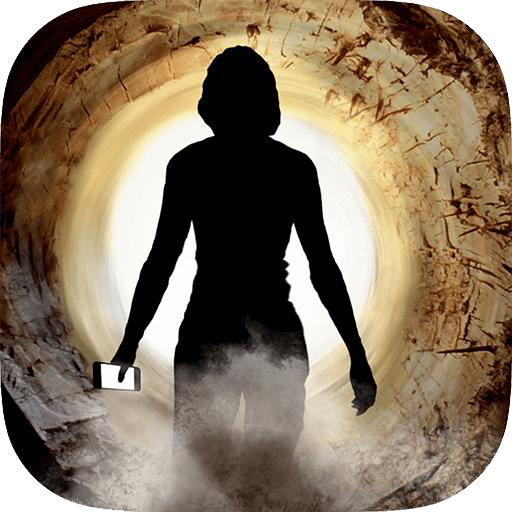Somewhere - The Vault Papers
Spiele auf dem PC mit BlueStacks - der Android-Gaming-Plattform, der über 500 Millionen Spieler vertrauen.
Seite geändert am: 5. September 2018
Play Somewhere - The Vault Papers on PC
She reaches out to you via text message, and your job is to guide her through a series of challenges and situations to help her investigate and...stay alive!
Search clues on the Web, face random events, help her find her way using Google Maps, but beware, your choices will have consequences!
The story plays out in real time during several days: you will receive notifications throughout your day as Cat is sending you new messages. You can directly answer or catch up later when you’re available.
Reach one of the different endings and then you'll be able to jump back to earlier points in the story, see what happens when you make a different choice, and explore different paths.
Somewhere is a realistic and immersive interactive fiction that will push you to check if you have some news.
Download Somewhere now: Cat needs you!
• No ads.
• Free trial on the first days of the story.
• Purchase required to unlock the full story.
Spiele Somewhere - The Vault Papers auf dem PC. Der Einstieg ist einfach.
-
Lade BlueStacks herunter und installiere es auf deinem PC
-
Schließe die Google-Anmeldung ab, um auf den Play Store zuzugreifen, oder mache es später
-
Suche in der Suchleiste oben rechts nach Somewhere - The Vault Papers
-
Klicke hier, um Somewhere - The Vault Papers aus den Suchergebnissen zu installieren
-
Schließe die Google-Anmeldung ab (wenn du Schritt 2 übersprungen hast), um Somewhere - The Vault Papers zu installieren.
-
Klicke auf dem Startbildschirm auf das Somewhere - The Vault Papers Symbol, um mit dem Spielen zu beginnen