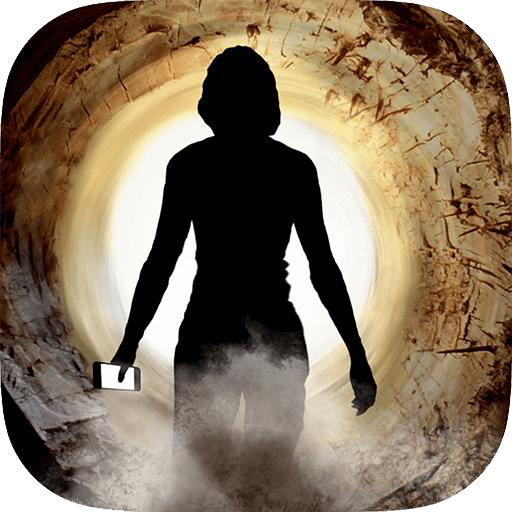Somewhere - The Vault Papers
Play on PC with BlueStacks – the Android Gaming Platform, trusted by 500M+ gamers.
Page Modified on: September 5, 2018
Play Somewhere - The Vault Papers on PC
She reaches out to you via text message, and your job is to guide her through a series of challenges and situations to help her investigate and...stay alive!
Search clues on the Web, face random events, help her find her way using Google Maps, but beware, your choices will have consequences!
The story plays out in real time during several days: you will receive notifications throughout your day as Cat is sending you new messages. You can directly answer or catch up later when you’re available.
Reach one of the different endings and then you'll be able to jump back to earlier points in the story, see what happens when you make a different choice, and explore different paths.
Somewhere is a realistic and immersive interactive fiction that will push you to check if you have some news.
Download Somewhere now: Cat needs you!
• No ads.
• Free trial on the first days of the story.
• Purchase required to unlock the full story.
Play Somewhere - The Vault Papers on PC. It’s easy to get started.
-
Download and install BlueStacks on your PC
-
Complete Google sign-in to access the Play Store, or do it later
-
Look for Somewhere - The Vault Papers in the search bar at the top right corner
-
Click to install Somewhere - The Vault Papers from the search results
-
Complete Google sign-in (if you skipped step 2) to install Somewhere - The Vault Papers
-
Click the Somewhere - The Vault Papers icon on the home screen to start playing