
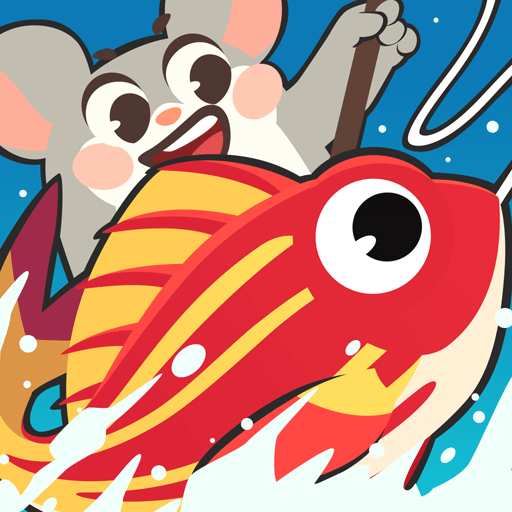
Fishing King
Play on PC with BlueStacks – the Android Gaming Platform, trusted by 500M+ gamers.
Page Modified on: February 8, 2021
Play Fishing King on PC
In the mysterious sea area, all kinds of magical fish are occupied. Hurry up and go out to sea to catch them.
Use the harvest of fishing to build your own diving hall and present a beautiful underwater world to animal travelers all over the world!
◎Game features
1. Many different sea areas are inhabited by various magical fishes.
2. Different types of spearguns give you different fishing experience.
3. More than 200 fish species, beautiful.
4. Operate a diving hall, place favorite fishes, and equipment props.
5. You can upgrade your island to increase the income of the diving hall.
Play Fishing King on PC. It’s easy to get started.
-
Download and install BlueStacks on your PC
-
Complete Google sign-in to access the Play Store, or do it later
-
Look for Fishing King in the search bar at the top right corner
-
Click to install Fishing King from the search results
-
Complete Google sign-in (if you skipped step 2) to install Fishing King
-
Click the Fishing King icon on the home screen to start playing



