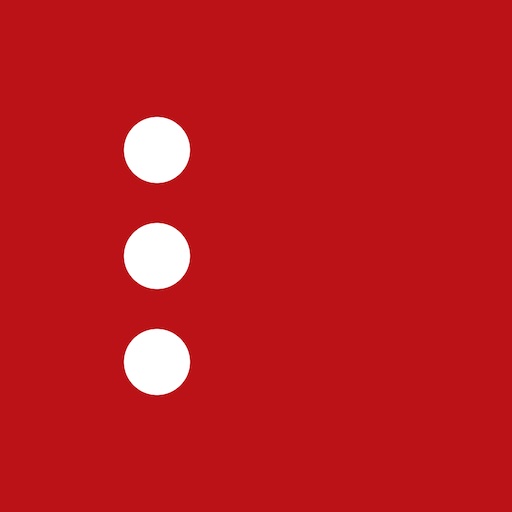My Classes - Timetable and Study Planner
العب على الكمبيوتر الشخصي مع BlueStacks - نظام أندرويد للألعاب ، موثوق به من قبل أكثر من 500 مليون لاعب.
تم تعديل الصفحة في: 16 فبراير 2020
Play My Classes - Timetable and Study Planner on PC
→ → App Features ← ←
Time Table
- Support for full week including sunday
- Support for weekly, Bi-Weekly, Tri-weekly and Monthly Timetable!
- Support for Multiple Timetables (Schedules) inside the App
- Support for Concurrent/Simultaneous classes
- Fully customizable timetable
- Easy to add, edit or rearrange classes in your timetable
- Live Indicators showing the ongoing and upcoming classes in your schedule
- Smart Timetable creation assistant to easy create timetable with just few taps!
- 'Today' Button to goto today's timetable with single tap
- Beautiful Emoji Buttons to open your timetable
Classes
- Entities that resemble your real subjects
- Fully customizable with many colours and icons to suit your style
- Option to save class room number with a class
- Displays the days on which this class is in your timetable
- Shows the tasks/homeworks or test/exams for the related subject
Events
- Shows exact amount of days left for the event
- Note A Homework, Task or Assignment and automatically see it in your respective subject page
- Option to tick mark the completed Tasks or Homeworks
- Function to add custom information for an event
- Note A upcoming Test or Exam and also save its timings and seat number
- Save date for upcoming Holiday or Function
Notifications
- Get notifications for upcoming events on your phone
- Set custom time for recieving notifications
- Get Notifications in Advance for an Event
Backup/Restore Options
- Option to backup all data (including Events and Multiple Timetables) as a single file
- Option to restore data with selection
- Option to restore settings
Other Features
- Option to use 12Hour or 24Hour timings
- App Shortcut to add Event right from your homescreen
- App Shortcut to Goto Today's timetable right from your homescreen
- Simplicity combined with Usability
- Eye catching Google Material Design 2.0 User Interface
- Beautiful Animations and Transitions on every screen
Lot more features coming really soon...
العب My Classes - Timetable and Study Planner على جهاز الكمبيوتر. من السهل البدء.
-
قم بتنزيل BlueStacks وتثبيته على جهاز الكمبيوتر الخاص بك
-
أكمل تسجيل الدخول إلى Google للوصول إلى متجر Play ، أو قم بذلك لاحقًا
-
ابحث عن My Classes - Timetable and Study Planner في شريط البحث أعلى الزاوية اليمنى
-
انقر لتثبيت My Classes - Timetable and Study Planner من نتائج البحث
-
أكمل تسجيل الدخول إلى Google (إذا تخطيت الخطوة 2) لتثبيت My Classes - Timetable and Study Planner
-
انقر على أيقونة My Classes - Timetable and Study Planner على الشاشة الرئيسية لبدء اللعب