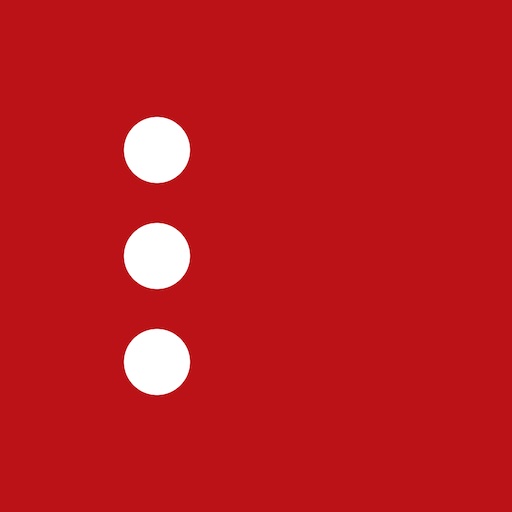My Classes - Timetable and Study Planner
Educational | Taosif7
5억명 이상의 게이머가 신뢰하는 안드로이드 게임 플랫폼 BlueStacks으로 PC에서 플레이하세요.
Play My Classes - Timetable and Study Planner on PC
My Classes App is an ultimate tool for students to handle their school or college activities. With this app, students can store their TimeTable, handle their subject homeworks or assignments, overview their upcoming tests or exams and they can also note their study related information in this app. This app helps the students by giving them relevant and important information on every screen combined with beautiful UI and Animations.
→ → App Features ← ←
Time Table
- Support for full week including sunday
- Support for weekly, Bi-Weekly, Tri-weekly and Monthly Timetable!
- Support for Multiple Timetables (Schedules) inside the App
- Support for Concurrent/Simultaneous classes
- Fully customizable timetable
- Easy to add, edit or rearrange classes in your timetable
- Live Indicators showing the ongoing and upcoming classes in your schedule
- Smart Timetable creation assistant to easy create timetable with just few taps!
- 'Today' Button to goto today's timetable with single tap
- Beautiful Emoji Buttons to open your timetable
Classes
- Entities that resemble your real subjects
- Fully customizable with many colours and icons to suit your style
- Option to save class room number with a class
- Displays the days on which this class is in your timetable
- Shows the tasks/homeworks or test/exams for the related subject
Events
- Shows exact amount of days left for the event
- Note A Homework, Task or Assignment and automatically see it in your respective subject page
- Option to tick mark the completed Tasks or Homeworks
- Function to add custom information for an event
- Note A upcoming Test or Exam and also save its timings and seat number
- Save date for upcoming Holiday or Function
Notifications
- Get notifications for upcoming events on your phone
- Set custom time for recieving notifications
- Get Notifications in Advance for an Event
Backup/Restore Options
- Option to backup all data (including Events and Multiple Timetables) as a single file
- Option to restore data with selection
- Option to restore settings
Other Features
- Option to use 12Hour or 24Hour timings
- App Shortcut to add Event right from your homescreen
- App Shortcut to Goto Today's timetable right from your homescreen
- Simplicity combined with Usability
- Eye catching Google Material Design 2.0 User Interface
- Beautiful Animations and Transitions on every screen
Lot more features coming really soon...
→ → App Features ← ←
Time Table
- Support for full week including sunday
- Support for weekly, Bi-Weekly, Tri-weekly and Monthly Timetable!
- Support for Multiple Timetables (Schedules) inside the App
- Support for Concurrent/Simultaneous classes
- Fully customizable timetable
- Easy to add, edit or rearrange classes in your timetable
- Live Indicators showing the ongoing and upcoming classes in your schedule
- Smart Timetable creation assistant to easy create timetable with just few taps!
- 'Today' Button to goto today's timetable with single tap
- Beautiful Emoji Buttons to open your timetable
Classes
- Entities that resemble your real subjects
- Fully customizable with many colours and icons to suit your style
- Option to save class room number with a class
- Displays the days on which this class is in your timetable
- Shows the tasks/homeworks or test/exams for the related subject
Events
- Shows exact amount of days left for the event
- Note A Homework, Task or Assignment and automatically see it in your respective subject page
- Option to tick mark the completed Tasks or Homeworks
- Function to add custom information for an event
- Note A upcoming Test or Exam and also save its timings and seat number
- Save date for upcoming Holiday or Function
Notifications
- Get notifications for upcoming events on your phone
- Set custom time for recieving notifications
- Get Notifications in Advance for an Event
Backup/Restore Options
- Option to backup all data (including Events and Multiple Timetables) as a single file
- Option to restore data with selection
- Option to restore settings
Other Features
- Option to use 12Hour or 24Hour timings
- App Shortcut to add Event right from your homescreen
- App Shortcut to Goto Today's timetable right from your homescreen
- Simplicity combined with Usability
- Eye catching Google Material Design 2.0 User Interface
- Beautiful Animations and Transitions on every screen
Lot more features coming really soon...
PC에서 My Classes - Timetable and Study Planner 플레이해보세요.
-
BlueStacks 다운로드하고 설치
-
Google Play 스토어에 로그인 하기(나중에 진행가능)
-
오른쪽 상단 코너에 My Classes - Timetable and Study Planner 검색
-
검색 결과 중 My Classes - Timetable and Study Planner 선택하여 설치
-
구글 로그인 진행(만약 2단계를 지나갔을 경우) 후 My Classes - Timetable and Study Planner 설치
-
메인 홈화면에서 My Classes - Timetable and Study Planner 선택하여 실행